Configuring Ranger Settings
Once you have updated the DB Settings, you will then need to update your existing Ranger settings. The following figure shows the settings, and the table below describes each of these fields.
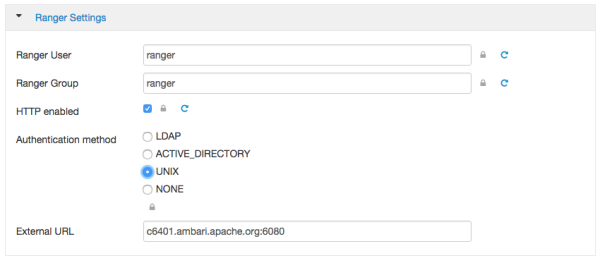
Table 3.3. Ranger Settings
| Configuration Property | Description | Default Value | Example Value | Required? |
|---|---|---|---|---|
| Ranger User | The value used to create users and assign permissions. This is the OS level user that will be created and used to start the Ranger Admin and Ranger Usersync services. | ranger | ranger | Yes |
| Ranger Group | The value used to create groups and assign permissions. This is the OS level group that will be created and used to start the Ranger Admin and Ranger Usersync services. | ranger | ranger | Yes |
| HTTP Enabled | A check box that specifies whether or not HTTP authentication is enabled. If HTTP is not enabled, only HTTPS is allowed. | Selected | Selected | No |
| Authentication method | The type of authentication method used to log into the Policy Manager Only users created within the Policy Manager tool can log in. The available authentication methods are LDAP, Active Directory, UNIX, and NONE. If NONE is selected, Ranger uses the local user database for authentication, and only internal Ranger users can log in. | UNIX | None | Yes |
| External URL | The Ranger Policy Manager host. | http://<your_ranger_host>:6080 | Yes |

