Launching Zeppelin
To launch Zeppelin in your browser, access the host and port associated with the Zeppelin server. The default port is 9995:
http://<zeppelinhost>:9995.
When you first connect to Zeppelin, you will see the home page:
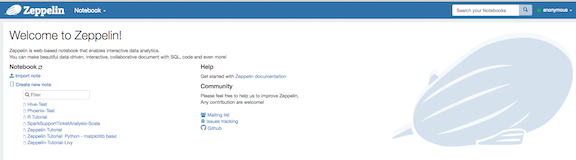
The following menus are available in the top banner of all Zeppelin pages:
Notebook: open a note, filter the list of notes by name, or create a note
User settings: listed as your username, or "anonymous" if your Zeppelin deployment uses the default Shiro configuration.
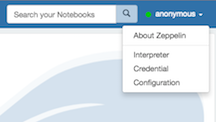
List version information about Zeppelin
Review interpreter settings and configure, add, or remove interpreter instances
Save credentials for data sources
Display configuration settings
Each instance of Zeppelin contains "notes", which are the fundamental elements of a Zeppelin notebook.
Zeppelin lists available notes on the left side of the welcome screen and in the "Notebook" menu. Zeppelin ships with several sample notes, including tutorials:


