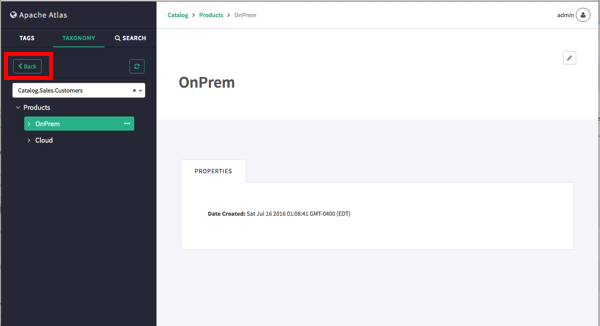Navigating the Atlas Taxonomy
Only two levels at a time are displayed in the Taxonomy list, but you can use the following methods to navigate the Atlas Taxonomy.
Navigation Arrows
To display the child terms that belong to a taxonomy term, click the right-arrow symbol next to the term. For example, if we click the arrow for the Sales term in the following Taxonomy list:
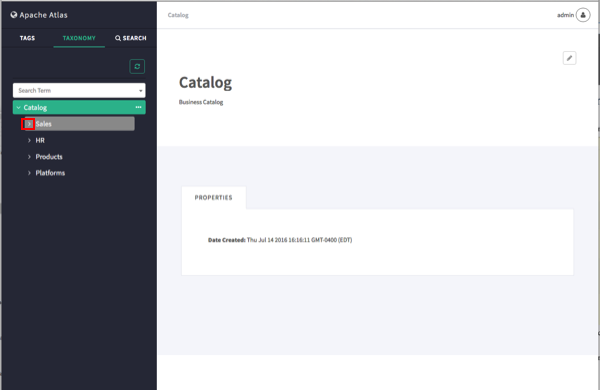
The child terms for Sales (Customers and Data) are displayed:
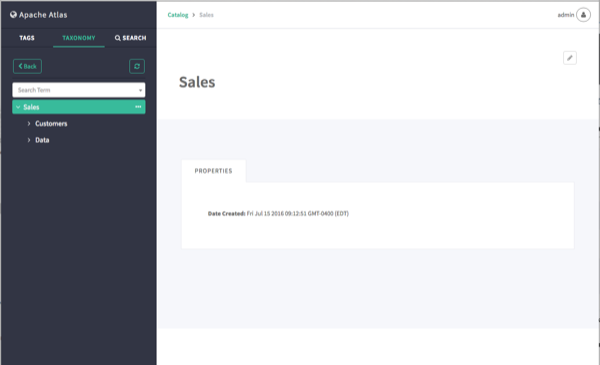
To hide the child terms, click the down-arrow next to the Sales term.
Breadcrumb Trail
As you navigate through the taxonomy, a breadcrumb trail at the top of the page tracks your position in the taxonomy hierarchy. You can use the links in the breadcrumb trail to navigate back to a higher level.

Search Terms
To filter the Taxonomy terms list based on a text string, type the text in the Search Term box. The list is filtered dynamically as you type to display the terms that contain that text string. You can then select a term from the filtered list.
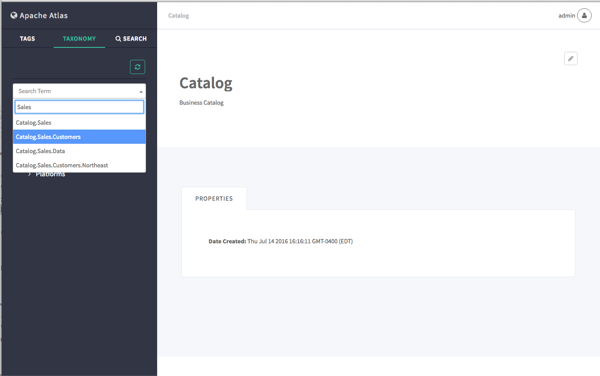
![[Note]](../common/images/admon/note.png) | Note |
|---|---|
In the Search Term list (and elsewhere in the UI), a period symbol is used as a separator to indicate taxonomy hierarchy levels. For example, Catalog.Sales.Customers represents the Catalog > Sales > Customers taxonomy level. |
Back Button
You can also use the Back button on the Atlas web UI (or your browser's Back button) to return to the previous taxonomy page.