Chapter 4. Working with Atlas Tags
Creating Atlas Tags
On the Atlas web UI, click TAGS, then click Create Tag.

On the Create a New Tag pop-up, type in a name and an optional description for the tag. You can use the Select tags to inherit attributes box to inherit attributes from other tags. Click Add New Attribute to add one or more new attributes to the tag. Click Create to create the new Tag.

The new tag appears in the Tags list.

Associating Tags with Entities
Select an asset. In the example below, we searched for all
Tableentities, and then selected the "sales_fact" table from the list of search results. To associate a tag with an asset, click the + icon next to the Tags: label.
On the Add Tag pop-up, click Select Tag, then select the tag you would like to associate with the asset. You can filter the list of tags by typing text in the Select Tag box.

After you select a tag, the Add Tag pop-up is redisplayed with the selected tag. Click Add to associate the tag with the asset.
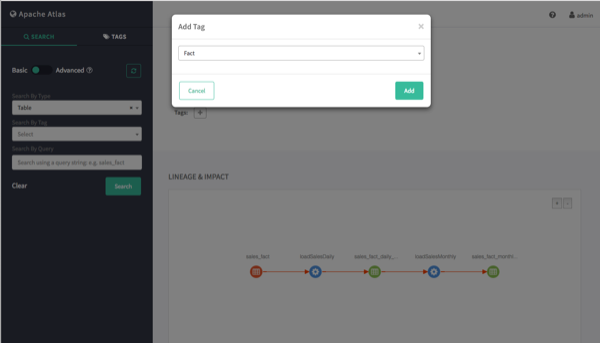
The new tag is displayed next to the Tags: label on the asset page.

You can view details about a tag by clicking the tag name on the tag label.
To remove a tag from an asset, click the x symbol on the tag label, then click Remove on the confirmation pop-up. This removes the tag association with the asset, but does not delete the tag itself.

Searching for Entities Associated with Tags
To display a list of all of the entities associated with a tag, click the tag name in the Atlas Tags list.

To filter the Tags list based on a text string, type the text in the Search Tags box. The list is filtered dynamically as you type to display the tags that contain that text string. You can then click a tag in the filtered list to display the entities associated with that tag.

You can also search for entities associated with a tag by clicking the ellipsis symbol for the tag and selecting Search Tag. This launches a DSL search query that returns a list of all entities associated with the tag.


