Ranger Console Navigation
The Service Manager for Resource Based Policies page is displayed when you log in to the Ranger Console. You can use this page to create services for Hadoop resources (HDFS, HBase, Hive, etc.) and add access policies to those resources.
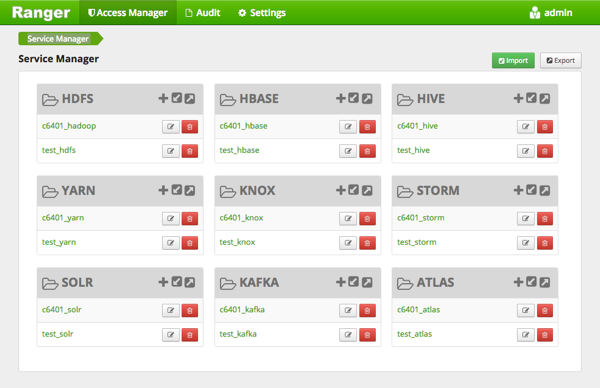
[D]Clicking Access Manager in the top menu opens the Service Manager for Resource Based Policies page, and also displays a submenu with links to Resource Based Policies, Tag Based Policies, and Reports (this submenu is also displayed when you pass the mouse over the Access Manager link).
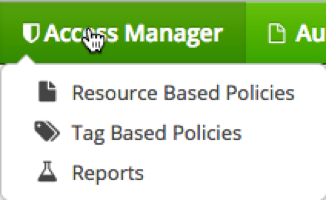
[D]Access Manager > Resource Based Policies -- Opens the Service Manager for Resource Based Policies page. You can use this page to create services for resources (HDFS, HBase, Hive, etc.) and add access policies to those services.
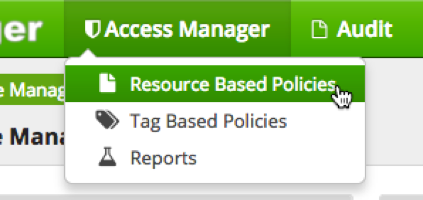
[D]Access Manager > Tag Based Policies -- Opens the Service Manager for Tag Based Policies page. You can use this page to create tag-based services and add access policies to those services. Using tag-based policies enables you to control access to resources across multiple Hadoop components without creating separate services and policies in each component.
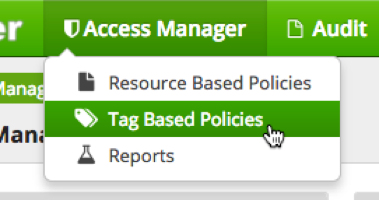
Shows Ranger > Access Manager menu expanded with Tag Based Policies highlighted.
Access Manager > Reports -- Opens the Reports page. You can use this page to generate user access reports for resource and tag-based policies based on policy name, resource, group, and user name.
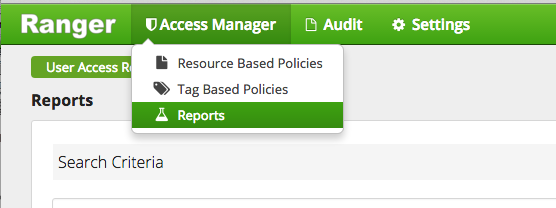
[D]Audit -- You can use the Audit page to monitor user activity at the resource level, and also to set up conditional auditing based on users, groups, or time. The Audit page includes the Access, Admin, Login Sessions, and Plugins tabs.
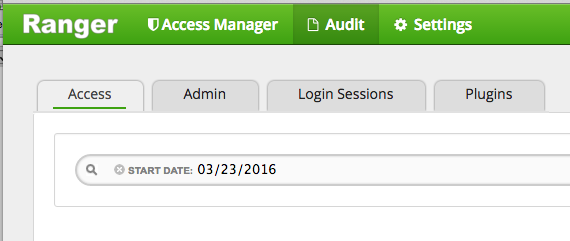
[D]Settings -- Enables you to manage and assign policy permissions to users and groups. Clicking or passing the mouse over Settings displays a submenu with links to the Users/Groups and Permissions pages.
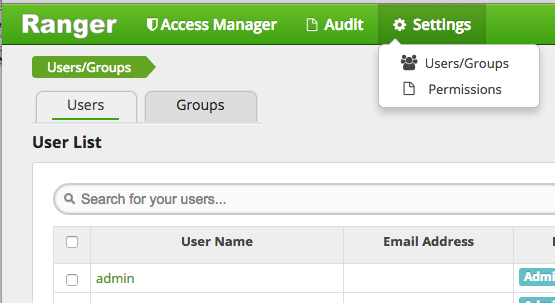
[D]

