Delete a Group
How to permanently delete a group in Ranger.
Only users with role "admin" may delete a group.
Users in a deleted group will be reassigned to no group. You can edit the user to reassign it to groups.

How to permanently delete a group in Ranger.
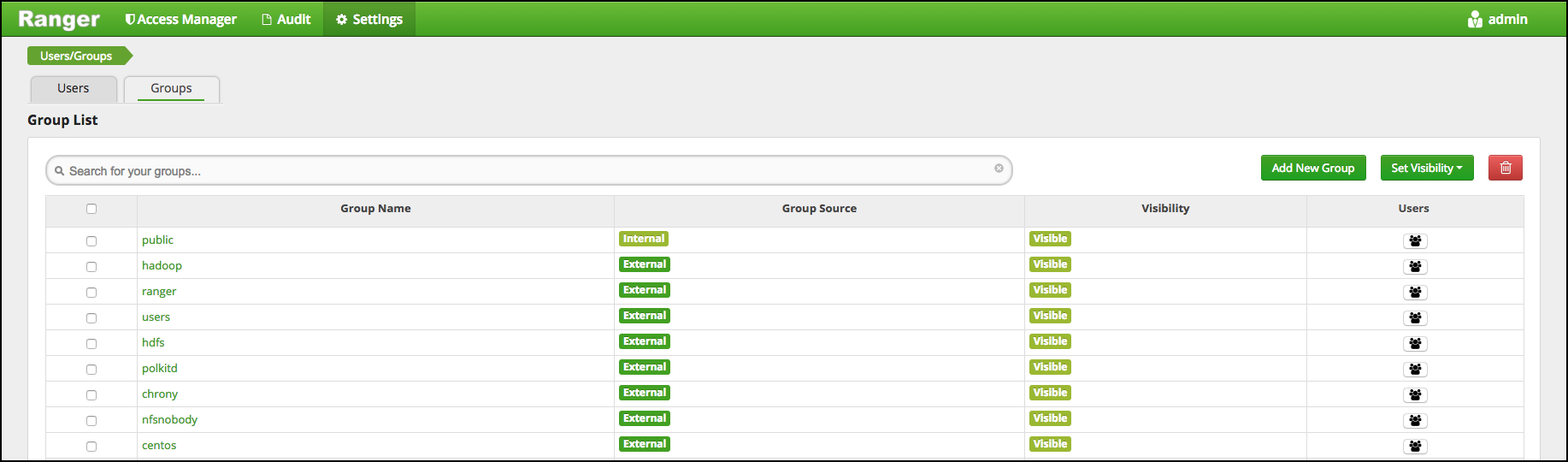
The Groups page appears.
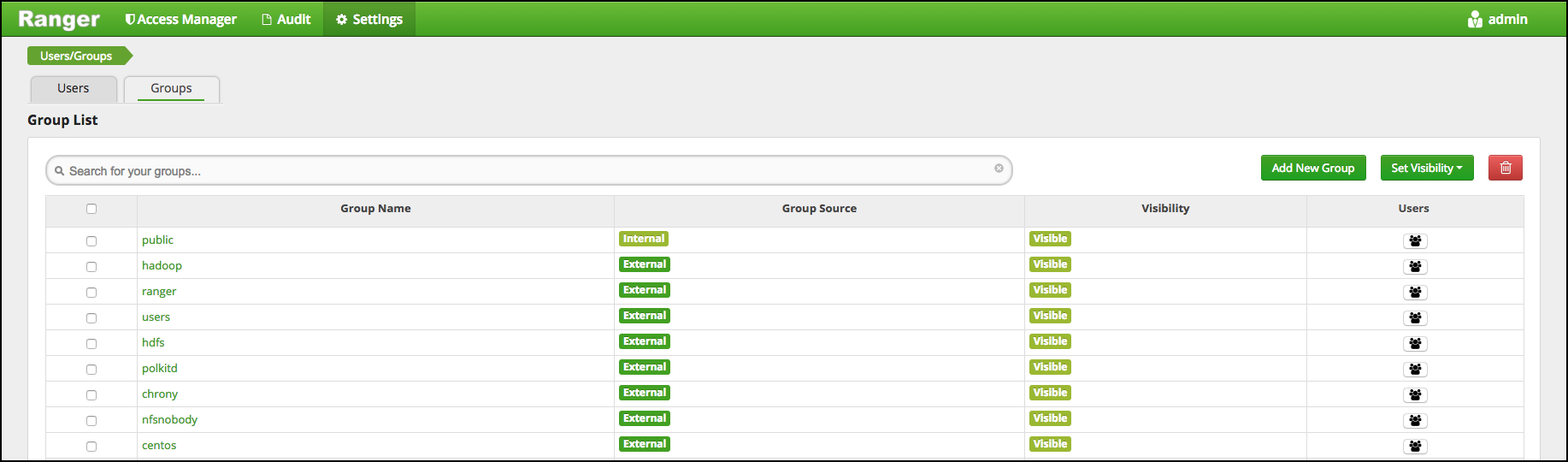
 ) at the right of the Group List
menu bar.
) at the right of the Group List
menu bar.
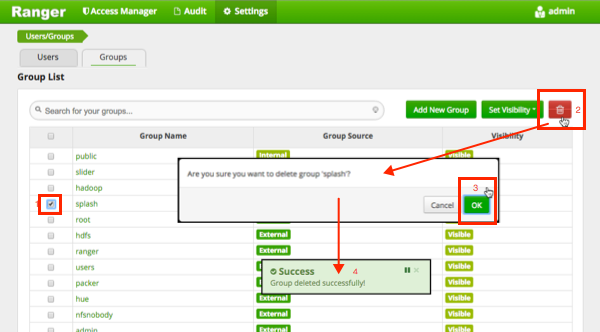
Users in a deleted group will be reassigned to no group. You can edit the user to reassign it to groups.