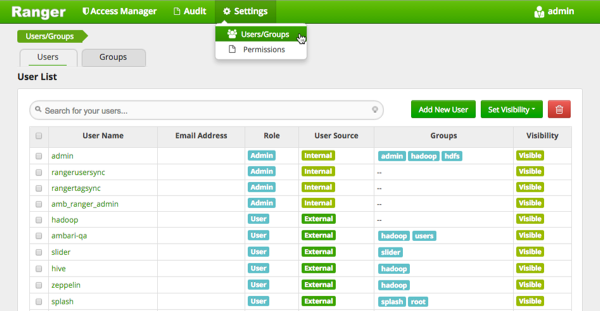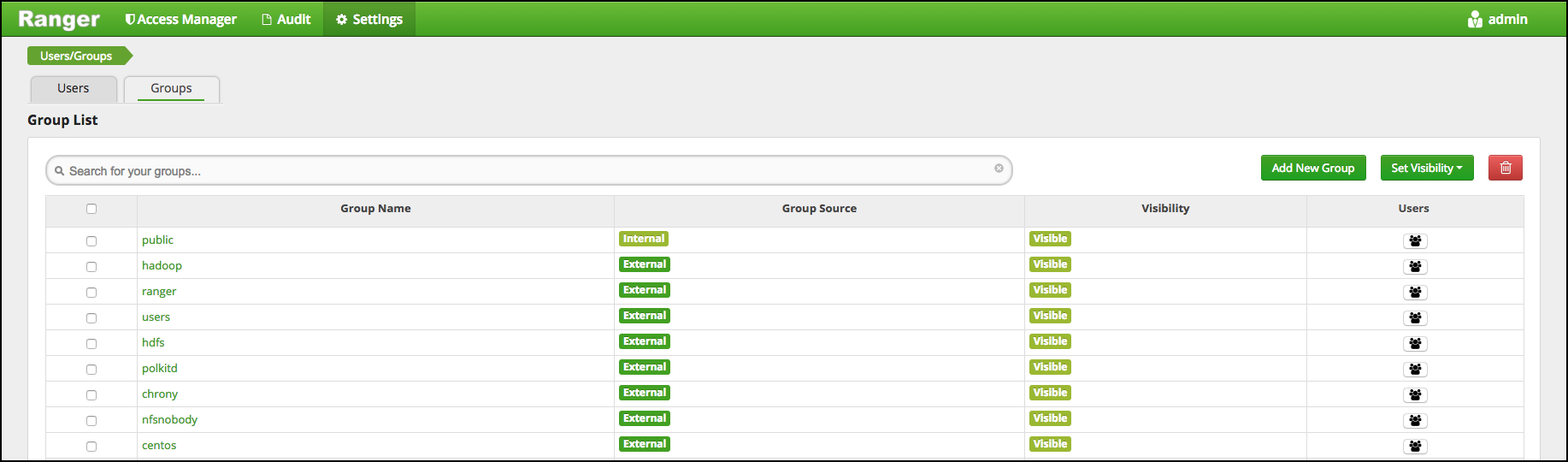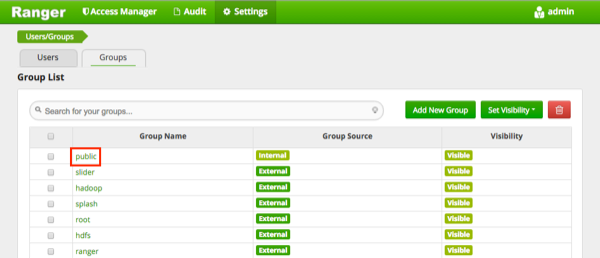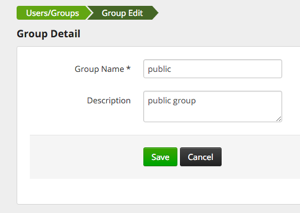How to edit a group in Ranger.
-
Select Settings > Users/Groups.
The Users/Groups page opens to the Users tab.
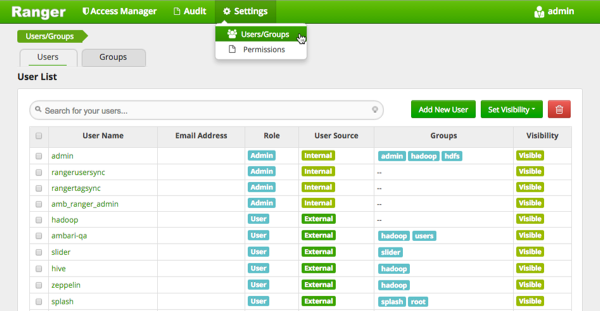
-
Click the Groups tab.
The Groups page appears.
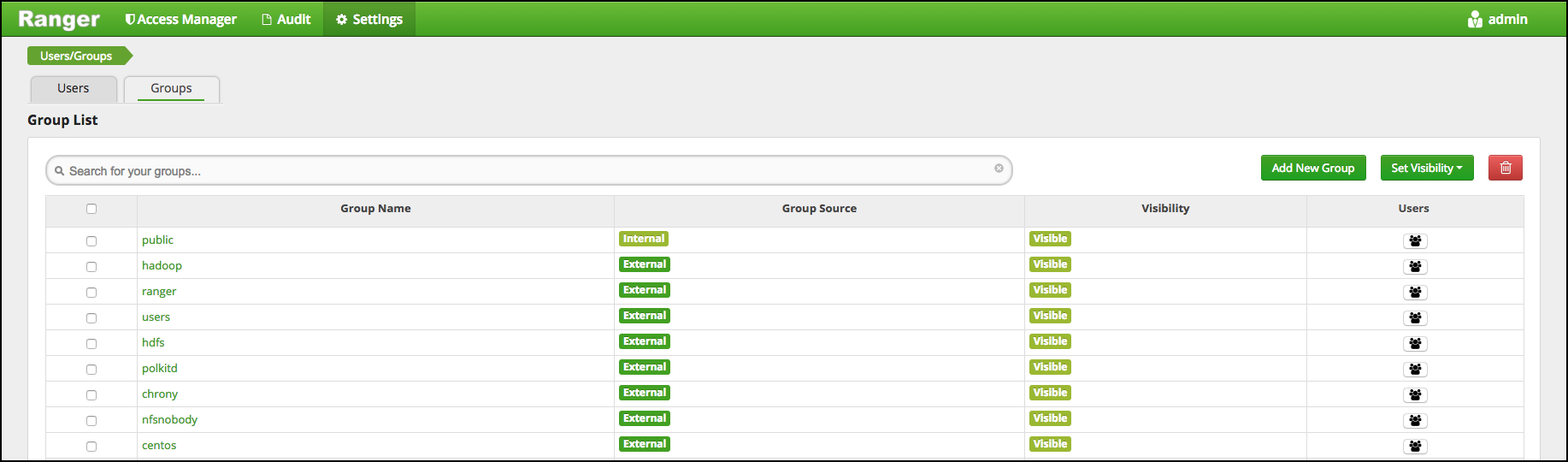
-
Select a group name to edit.
-
The Group Edit page appears.
-
Edit the group details, then click Save.