Start the installation
Use the following steps to start the Apache Atlas installation.
-
On the Ambari Dashboard, click Actions, then select Add Service.
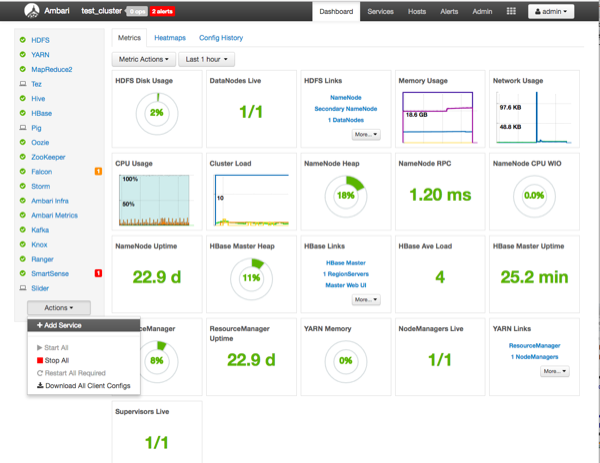
-
On the Choose Services page, select Atlas, then click Next.
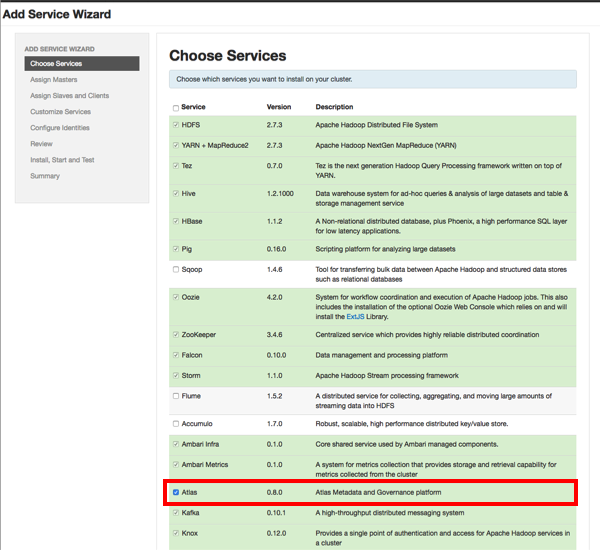
-
The Assign Master page appears. Specify a host for the Atlas Metadata Server, then
click Next.
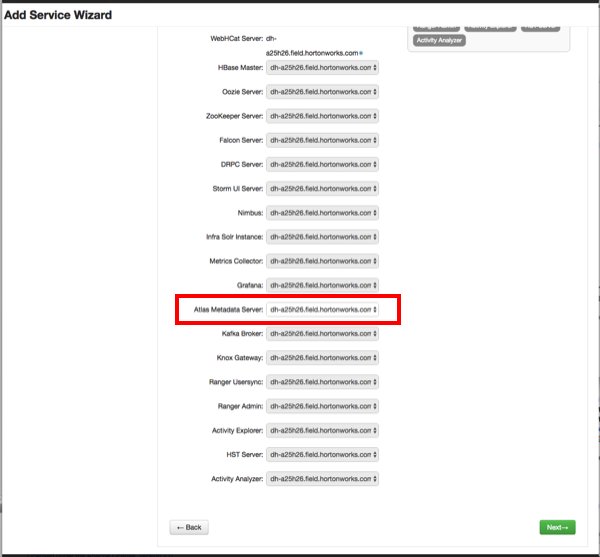
-
The Assign Slaves and Clients page appears with Client (the Atlas Metadata Client)
selected. Click Next to continue.
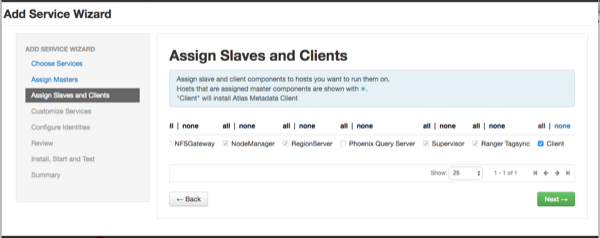
- The Customize Services page appears. These settings are described in the next section.

