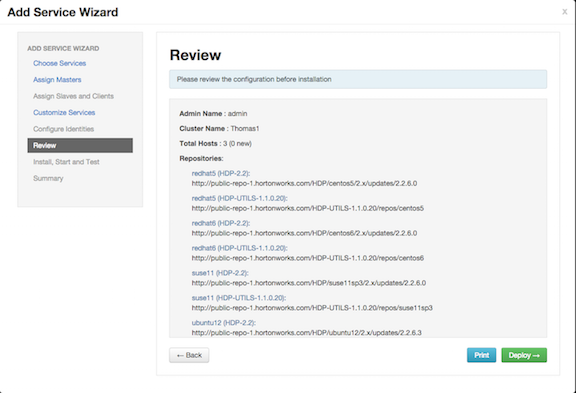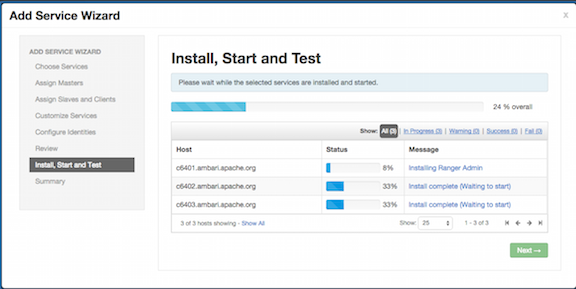How to finish
installing Ranger via Ambari, after customizing services.
-
On the Review page, carefully review all of your settings and configurations. If
everything looks good, click Deploy to install Ranger on the Ambari server.
- When you click Deploy, Ranger is installed on the specified host on your Ambari server.
A progress bar displays the installation progress.
-
When the installation is complete, a Summary page displays the installation details.
You may need to restart services for cluster components after installing Ranger.
If the installation fails, you should complete the installation process, then
reconfigure and reinstall Ranger.