Additional Ranger Plugin Steps for Kerberos: HDFS
How to enable the Ranger HDFS plugin on a Kerberos cluster.
This procedure assumes that you have already completed “Customize Services: Plugins”.
-
Create the system (OS) user
rangerhdfslookup. Make sure this user is synced to Ranger Admin (under Settings>Users/Groups tab in the Ranger Admin User Interface). -
Create a Kerberos principal for
rangerhdfslookup:kadmin.local -q 'addprinc -pw rangerhdfslookup rangerhdfslookup@example.com. Note
NoteA single user/principal (e.g., rangerrepouser) can also be created and used across services.
- Navigate to the HDFS service.
- Click the Config tab.
-
Navigate to advanced ranger-hdfs-plugin-properties and update the
properties listed in the table shown below.
Table 1. HDFS Plugin Properties Configuration Property Name Value Ranger repository config user rangerhdfslookup@example.com Ranger repository config password rangerhdfslookup common.name.for.certificate blank 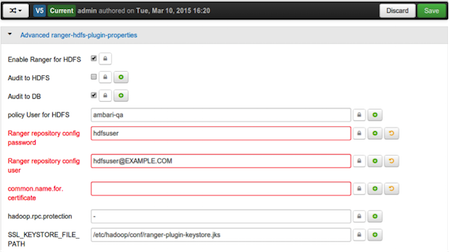
- After updating these properties, click Save and restart the HDFS service.

