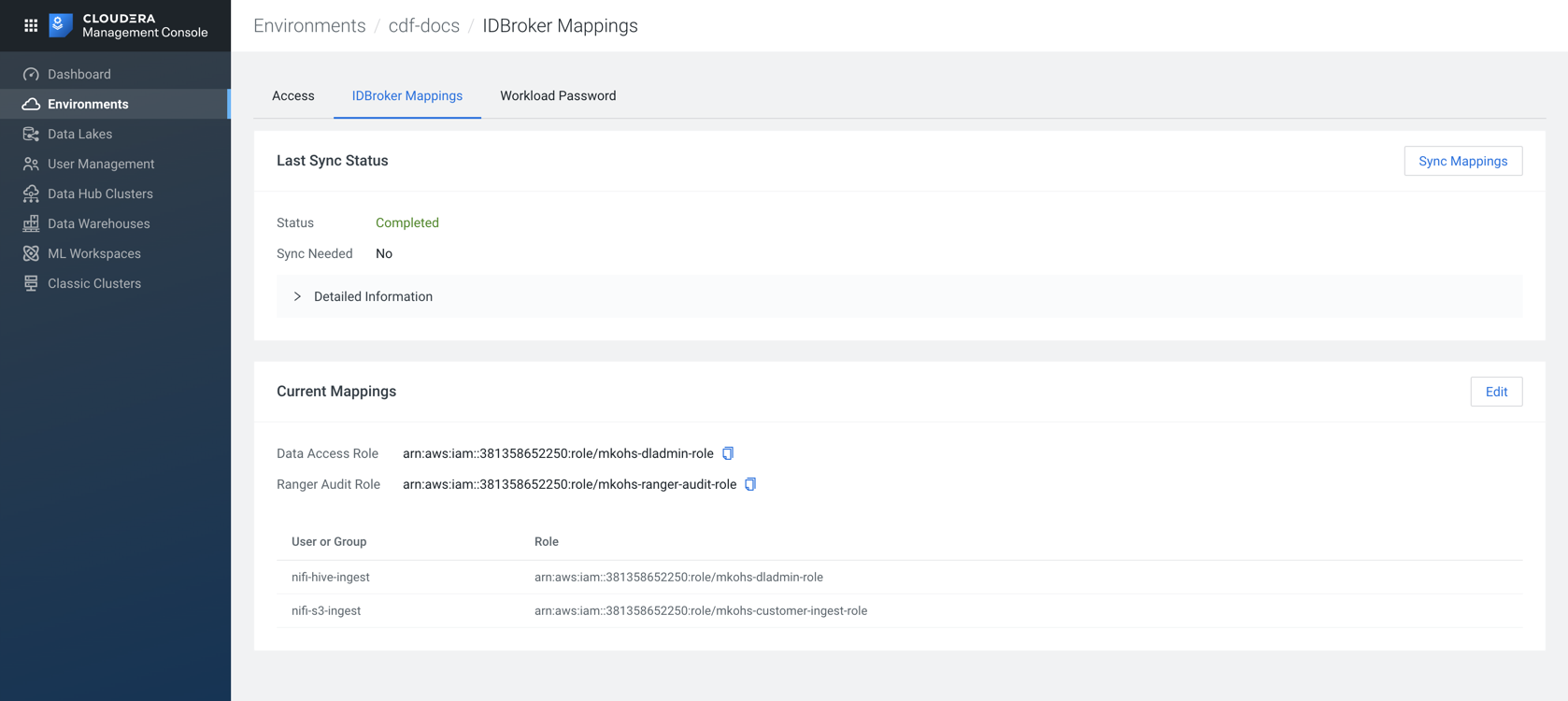Learn how you can create the IDBroker mapping for the PutHDFS
processor for your data flow. To enable your Cloudera user
to utilize the central authentication features Cloudera
provides and to exchange credentials for AWS access tokens, you have to map your Cloudera user to the correct IAM role.
This task is only needed if you use the PutHDFS processor for accessing
your ADLS folder.
The option to add / modify these mappings is available in the Cloudera Management Console in your Cloudera
environment.
- Access IDBroker Mappings.
- To access IDBroker Mappings in your environment, click
.
- Choose the IDBroker Mappings tab where you can
provide mappings for users or groups and click Edit.
-
Add your Cloudera user or group and the
corresponding Azure role that provides write access to your folder in ADLS to
the Current Mappings section by clicking the blue
+ sign.
You can get the Azure Managed Identity Resource ID in your ADLS Storage
Explorer by navigating to . The selected Azure MSI role must have a trust policy allowing
IDBroker to assume this role.
- Click Save and Sync.
Configure controller services for your data flow.