Ports for Cloudera Replication Manager
Before you create replication policies, you must ensure that the required ports are open and available for data replication. You can verify the mandatory ports using the Replication Manager network security diagram.
HDFS replication polices
| Connectivity required | Default Port | Type | Description |
|---|---|---|---|
| Data transfer from classic cluster hosts to cloud storage | 80 or 443 (TLS) | Outbound | Outgoing port. All classic cluster nodes must be able to access S3/ADLS Gen2 endpoint. |
| Classic cluster | 443 for CCMv2 | Outbound | Connecting source classic cluster to the Cloudera Management Console through Cluster Connectivity Manager. For more information, see Outbound network access for Cluster Connectivity Manager, and Cluster Connectivity Manager overview. |
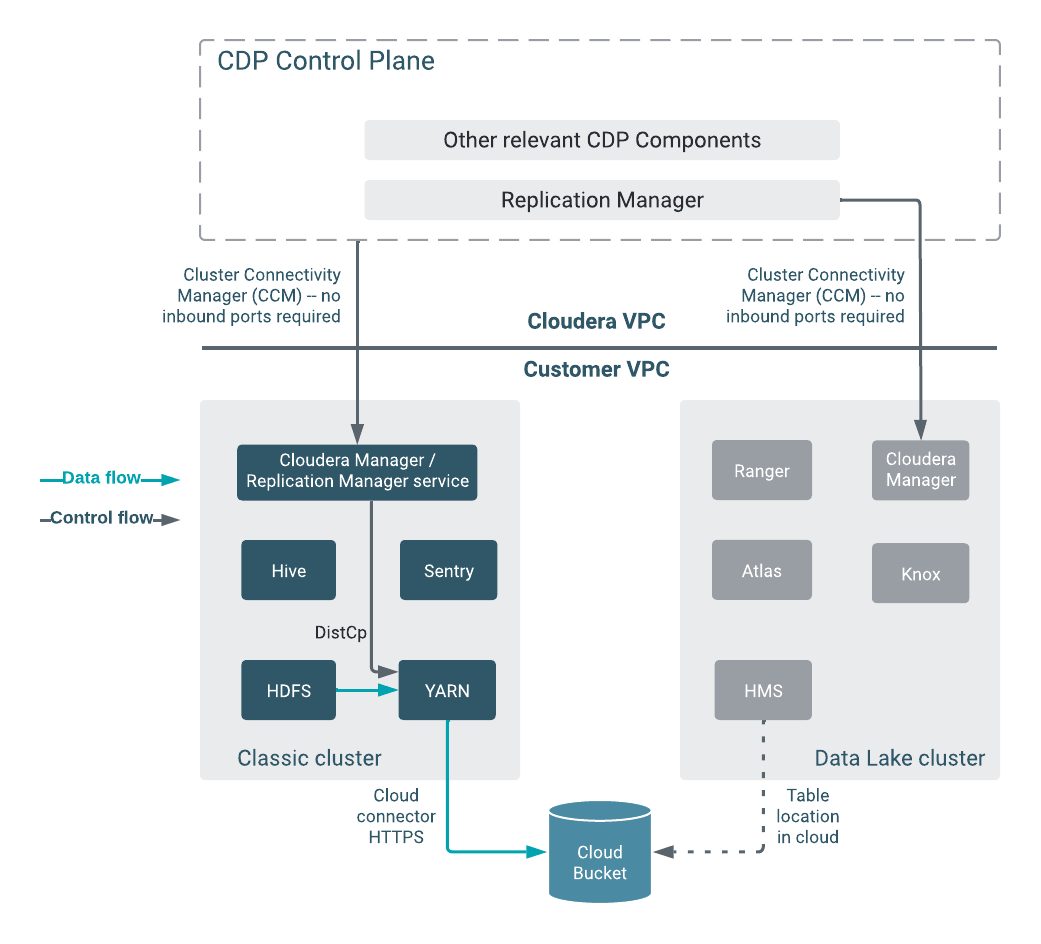
Hive replication polices
| Connectivity required for | Default Port | Port opened toward | Description |
|---|---|---|---|
| Data transfer from classic cluster hosts to cloud storage | 80 or 443 (TLS) | Outbound towards cloud provider public hosts (For example, AWS) | Outgoing port. All classic cluster nodes must be able to access S3/ADLS Gen2 endpoint. |
| Cloudera Manager Admin Console HTTP | 7180 or 7183 (when TLS enabled) | Inbound towards destination Cloudera on cloud Cloudera Manager host | Incoming port. Open on the source cluster to enable the target Cloudera Manager in cloud to communicate to the on-premises Cloudera Manager. |
| Classic cluster | 443 for CCMv2 | Outbound towards Cloudera Control Plane (Cluster Connectivity Manager and cluster proxy) |
Connecting the source classic cluster to the Cloudera Management Console through Cluster Connectivity Manager For more information, see Outbound network access for Cluster Connectivity Manager, and Cluster Connectivity Manager overview. |
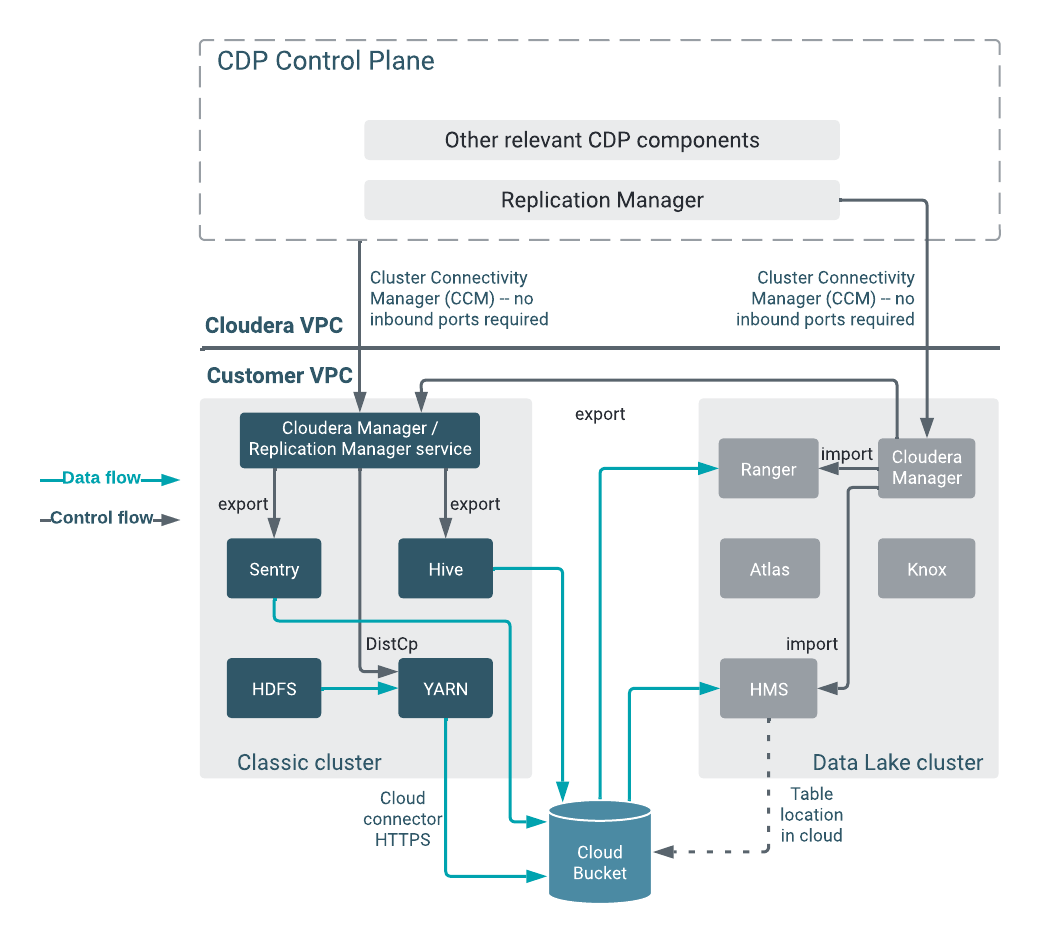
HBase replication policies
The following ports must be open and available for Replication Manager for HBase replication policies:
| Service | Ports | Ports opened toward | Description |
|---|---|---|---|
| Destination hosts of the AWS cluster or ADLS cluster (target cluster), and the Cloudera Manager server port on the source cluster | 2181 and 16020 | Outbound in destination Zookeeper and HBase RegionServer host(s) | Verify whether the ports 16020 for worker security group and 2181 for worker, master, and leader groups are open for connection from the source cluster to the destination cluster on AWS or Azure. This ensures that the source HBase service can communicate with Zookeeper and HBase services on the destination hosts uninterruptedly. For more information, see Ports for HBase replication. |
| HMaster | 16000 | Outbound in destination HBase Master host(s) | Open the port on the Master Nodes (HBase Master Node and any
back-up HBase Master node). Before you select the Validate Replication option during the first HBase replication policy creation between two specific clusters, you must ensure that the port is open on the target cluster. |
| Cloudera Manager Admin Console HTTP | 7180 or 7183 | Inbound towards destination Cloudera on cloud Cloudera Manager host | Open on the source cluster to enable Data lake Cloudera Manager to communicate to the on-premises Cloudera Manager. Connects to destination SDX Data Lake Cloudera Manager. |
| Cluster Connectivity Manager for Cluster Connectivity Manager v1 |
6000-6049 | For Cloudera Control Plane (Cluster Connectivity Manager and Cluster Proxy) | Required for SSL connections to the Cloudera Control Plane via Cluster Connectivity Manager to communicate with Replication Manager. |
| Data transfer from secondary node for AWS / ADLS Gen2 for Cluster Connectivity Manager v2 |
80 or 443 | Outbound towards data transfer from secondary node for AWS / ADLS Gen2 | Outgoing port. Open on all the HDFS nodes for AWS and ADLS Gen2. |
| Data Lake cluster | 8443 | On destination Cloudera
on cloud
Cloudera Manager/Knox host. (applicable when Knox is available on the on-premises source cluster) |
Outgoing port. Configure the port on the Data Lake cluster as the outgoing port for Cloudera Management Console to communicate with Cloudera Manager and Knox. |
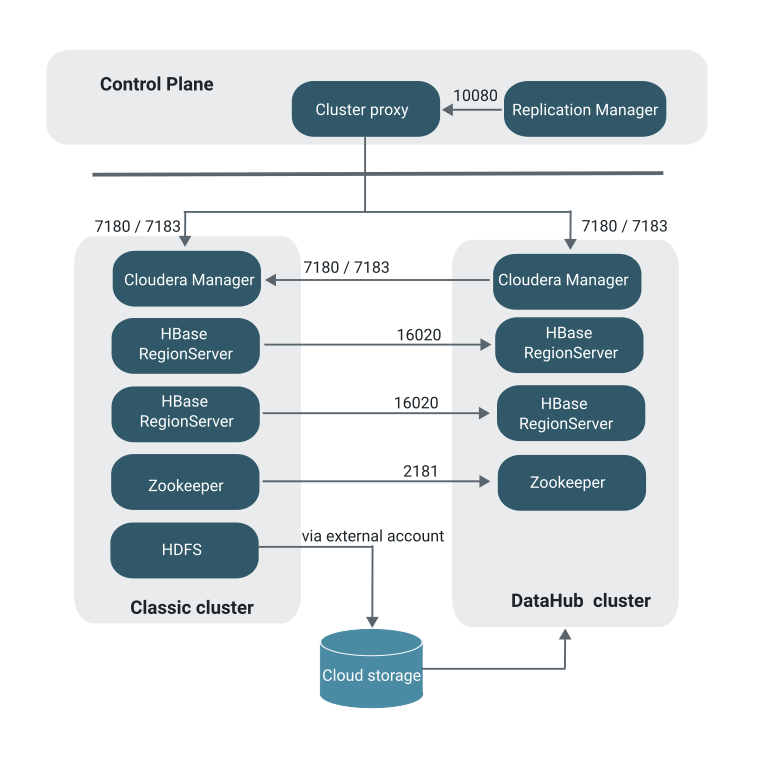
Best practices
- Ensure that the on-premises cluster (port 443) can access the https://login.microsoftonline.com endpoint. This is because the Hadoop client in the on-premises cluster (CDH/Cloudera Base on premises) connects to the endpoint to acquire the access tokens before it connects to Azure ADLS storage. For more information, see the General Azure guidelines row in the Azure-specific endpoints table.
- Ensure that the steps mentioned in the General Azure guidelines and Azure Data Lake Storage Gen 2 rows in the Azure-specific endpoints table are complete so that the endpoint connects to the target path successfully.
Ports required for HBase replication policies
Open the ports 2181 and 16020 on the source and destination secondary nodes to ensure that the source HBase service can reach Zookeeper and HBase services on the destination hosts.
Use one of the following methods to open the required ports for HBase replication:
- Choose a security group for your environment and open the ports manually.
In this method, you choose the security groups that are automatically created for
the environment. By default, the security groups do not have any rules for Zookeeper
and HBase ports, therefore, you must open the required ports manually after you
create a Data Hub.
After you open the ports, the required security groups are assigned to the nodes when the nodes are autoscaled. This is a one-time process that you must perform when you create a Cloudera Data Hub cluster.
- Define a security group with the required ports open, and assign it to the
new Cloudera Data Hub environment. In this method, you define a
security group for a VPC that contains inbound rules to open the required ports
which include Zookeeper and HBase ports. When you create an environment, you assign
this security group to it. If required, you can assign different security groups to
the gateway node and other nodes.
This method allows you to reuse the security groups in other new Cloudera Data Hub clusters. Security issues do not appear because the nodes in the same security group do not access each other by default. However, if required, you can add a separate rule to impose this restriction. Sharing the same security group for inbound and outbound network access rules remains as strict as having separate security groups for each environment, but the extra rules for Zookeeper and HBase ports do not need to be added at each environment creation.
- You replicate HBase data to another Cloudera account or region in the same cloud provider. In this use case, ensure that the VPC/VNET peering is complete before you open the ports to establish connection over private networks.
- You replicate HBase data to Cloudera Operational Database or Cloudera Data Hub using a direct connection. In this use case, you ensure that public IPs and Zookeeper ports are not open to the internet.
