Updating Hadoop Authentication
Learn about how to update the Kerberos Keytab file for a Cloudera Data Engineering service.
- Revoke Hadoop Authentication:
- In the Cloudera console, click the Data Engineering tile. The Cloudera Data Engineering Home page displays.
- Click Administration in the left navigation menu. The Administration page displays.
- In the Services column, select the environment for which you want to revoke the Hadoop Authentication and click Service Details.
- Go to the Hadoop Authentication tab.
- Click Revoke Authentication.
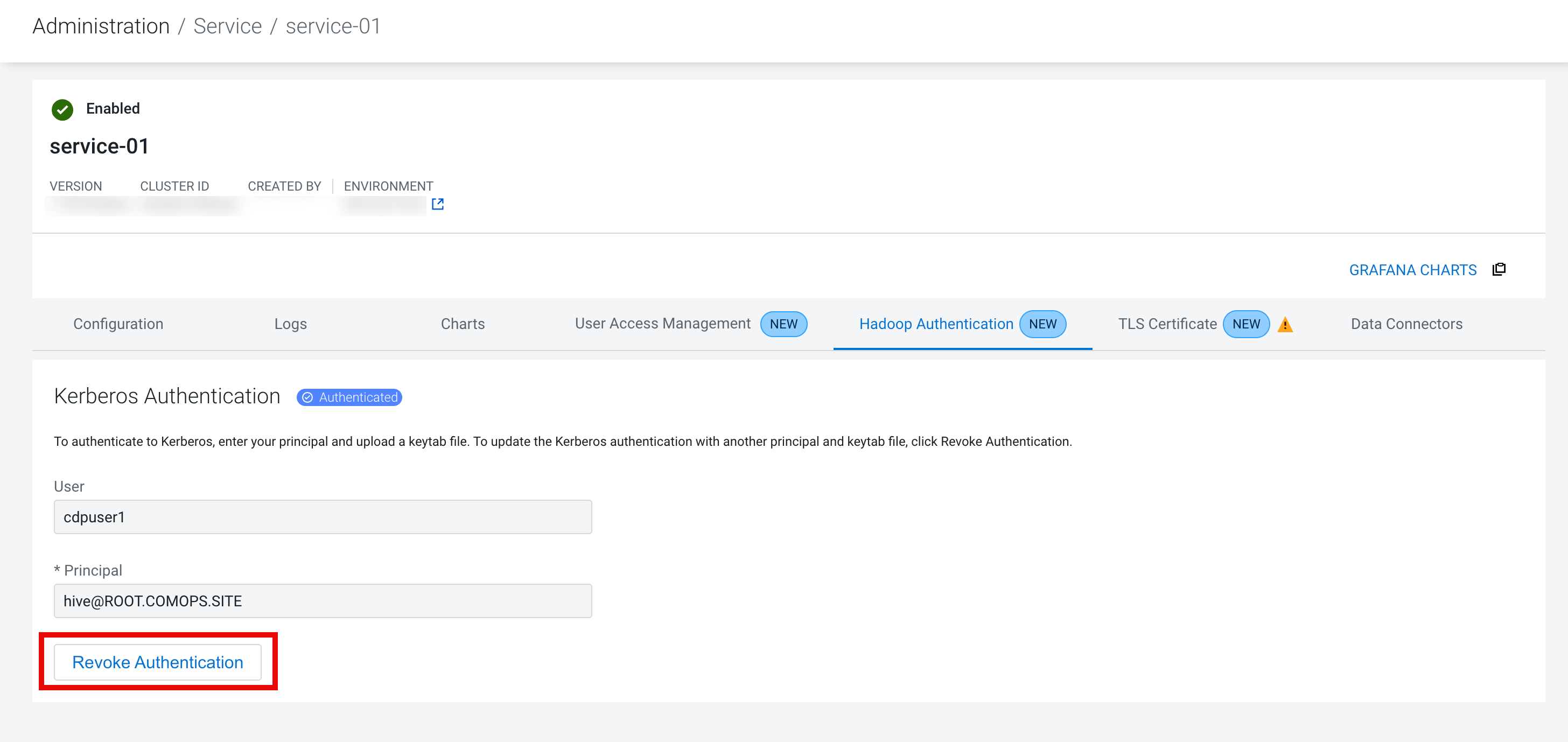
- Click Confirm.
- Update the new Kerberos keytab file. For instructions about updating the new keytab file, see Configuring Hadoop Authentication.
Login to CDE
CLI and run the following command to revoke the Hadoop
authentication:
cde kerberos revoke- Revoke the Keytab
file.
To get thecurl -X DELETE -H "Authorization: Bearer ${CDE_TOKEN}" \ <service-url>/user-auth/api/v1/kerberos \CDE_TOKENandservice-urlvalues, see Getting a Cloudera Data Engineering API access token. - Update the new Kerberos keytab file. For instructions about updating the new keytab file, see Configuring Hadoop Authentication.
