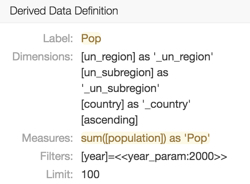Viewing derived data definitions
-
In the left navigation, under Measures > Derived Data, select the derived measure you want to check.
In this example, it is
Pop. - Click the Down Arrow icon to the right of the field.
-
In the drop-down, select View Definition.
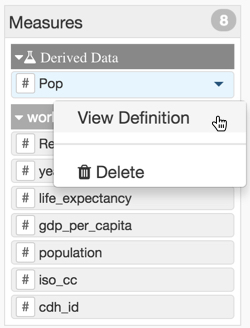
The Derived Data Definition modal window appears.