Deleting derived data definitions
-
In the left navigation under Measures > Derived Data, identify the derived measure you want to delete.
In this example, it is
2000Pop. - Click the Down Arrow icon to the right of the field.
-
In the drop-down, select Delete.
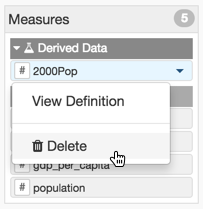
- Click Save to save both the visual and the changes to derived definitions.


