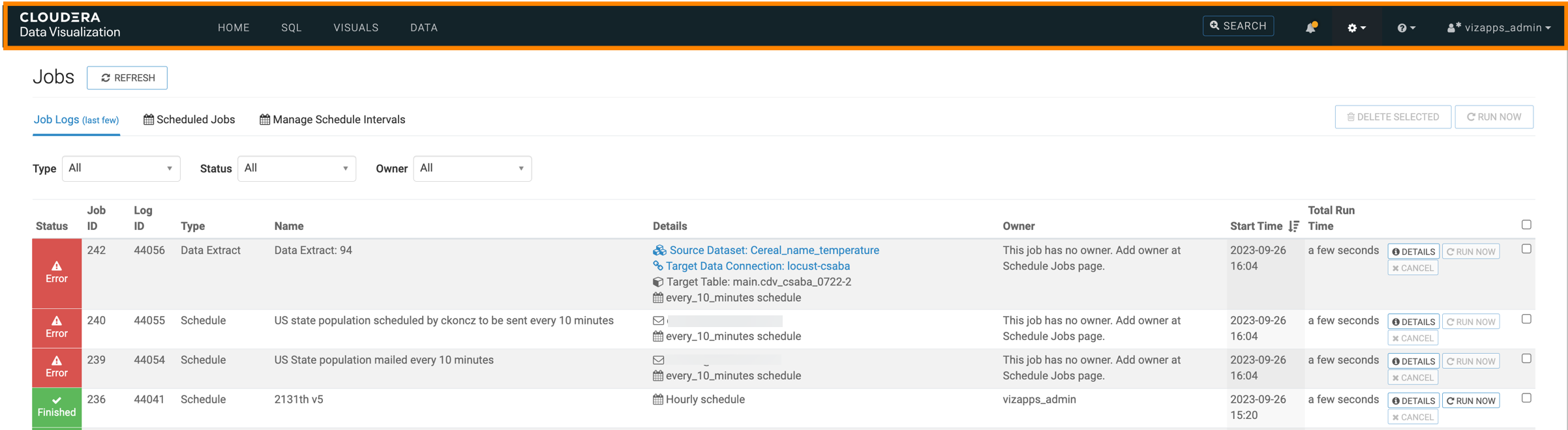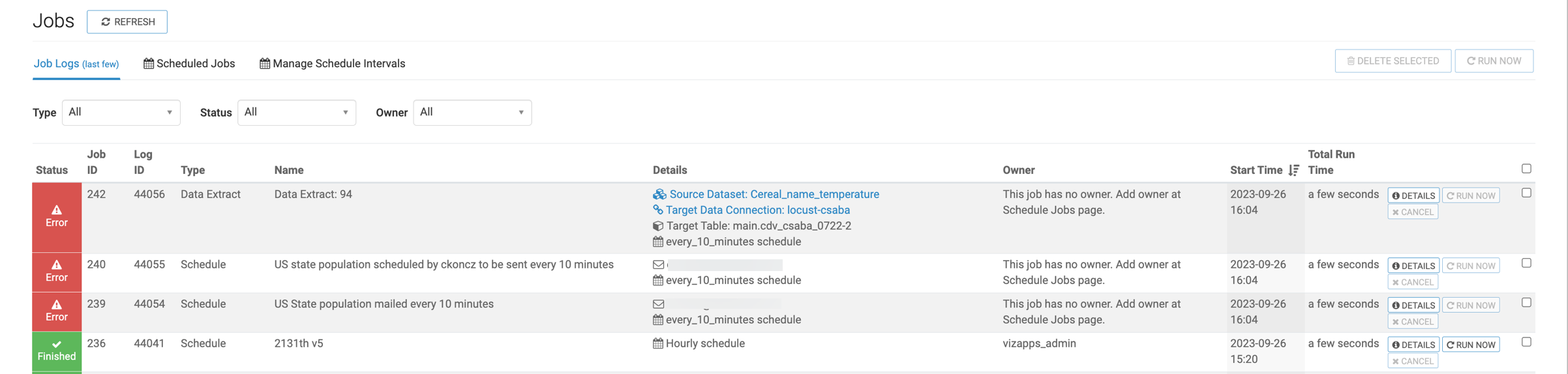Embedding a jobs status page without header
You can embed a Cloudera Data Visualization Jobs status page within a client web page without displaying the header, which includes the navigation bar and logo.
Follow these steps to remove the header from the Jobs status
page.