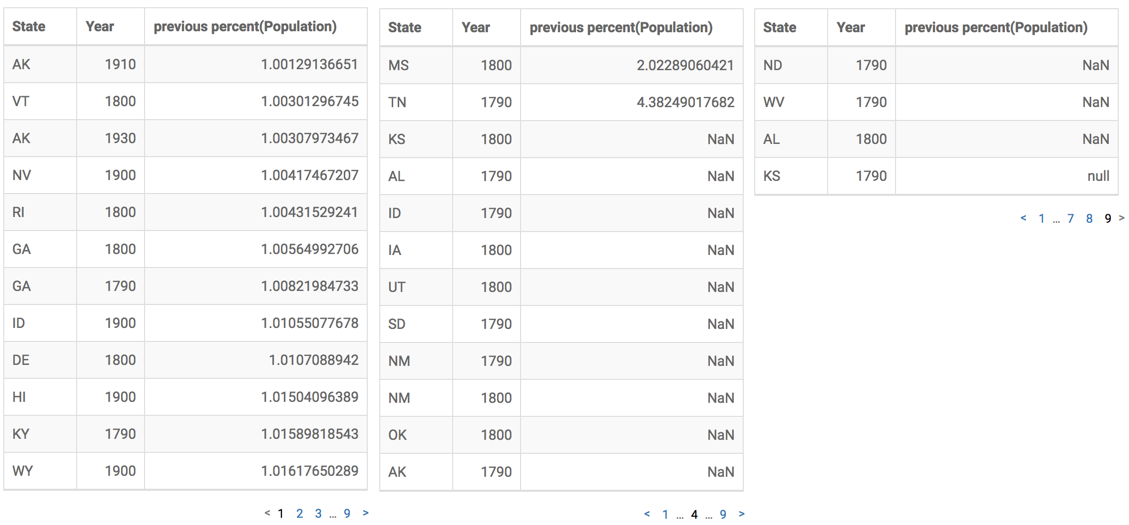Ordering NULL rows
To change the order in which NULL values appear in the visual, navigate to the Data menu, and select one of styles under Show data with NULL values: Default, First, or Last.
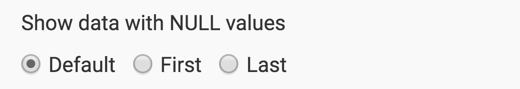
Default NULL ordering shows NULL data 'as is', without sorting the results.
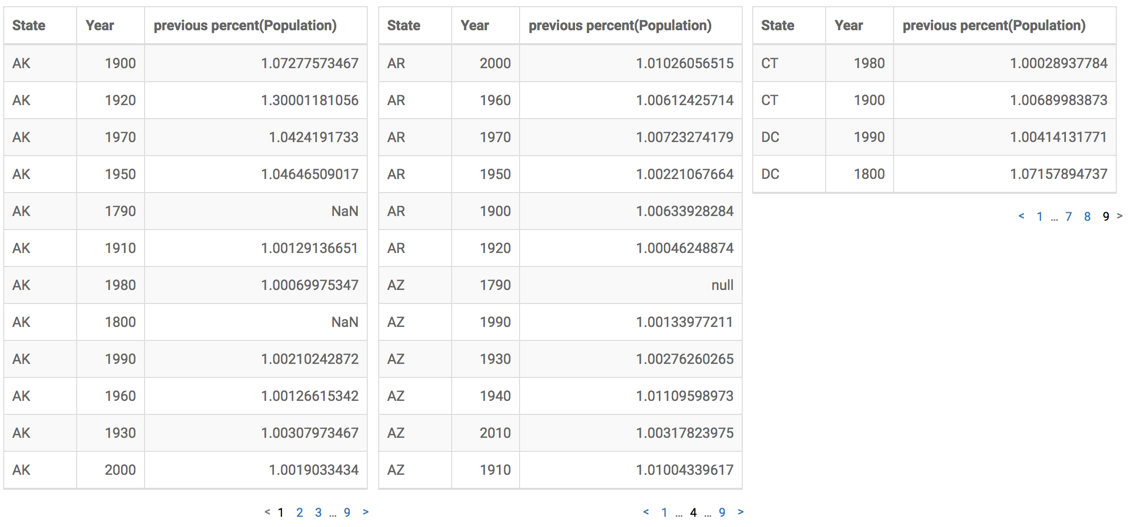
-
First NULL ordering shows NULL data first, after the sort of the specified column.
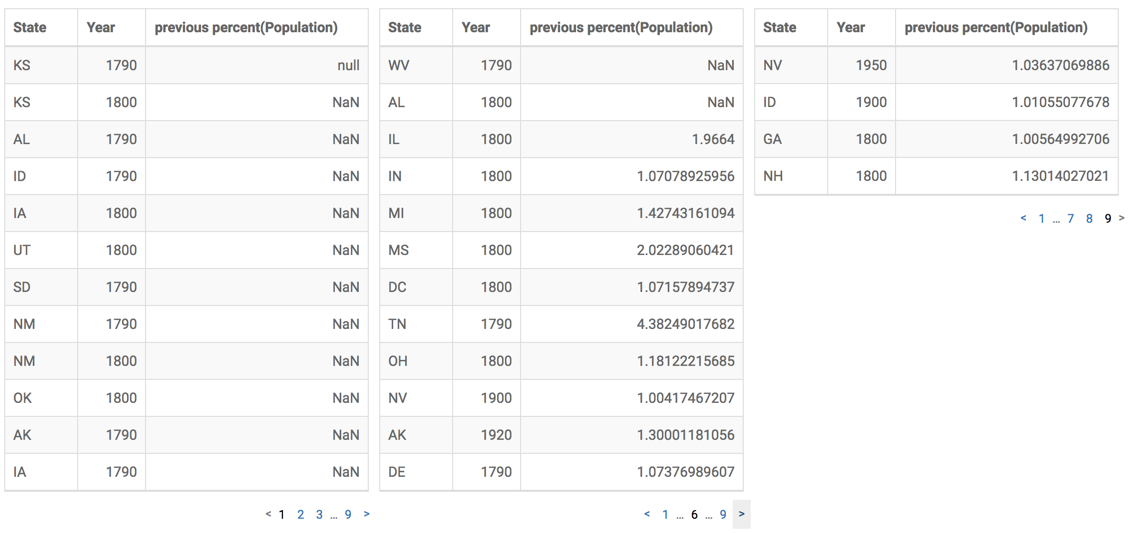
-
Last NULL ordering shows NULL data last, after the sort of the specified column.