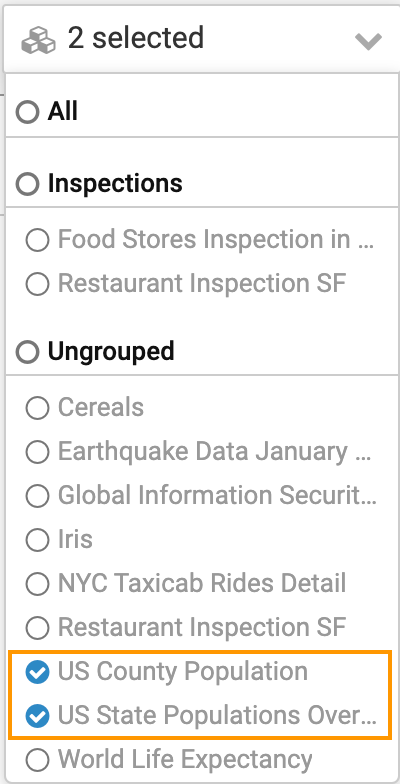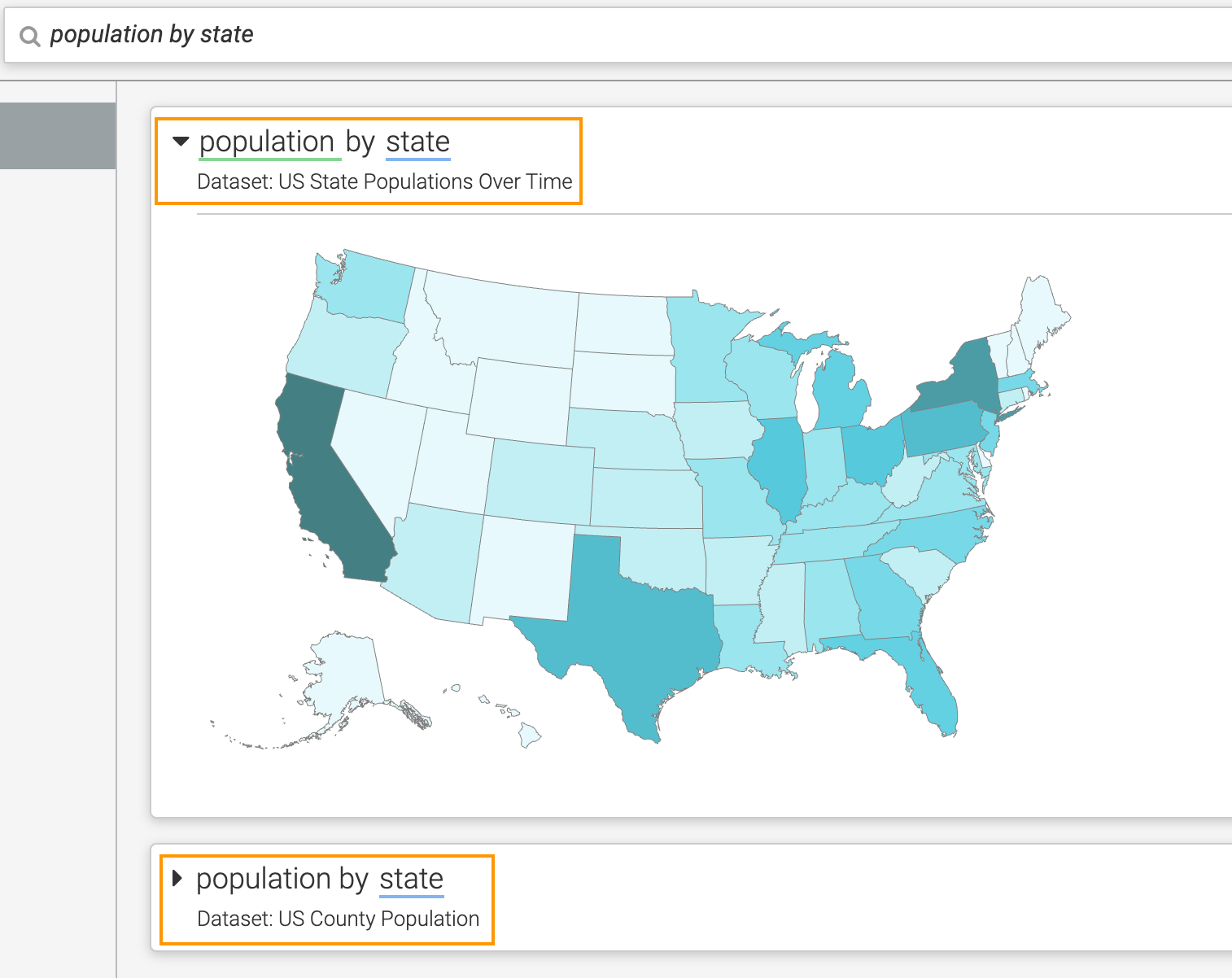Changing dataset search domain
In Cloudera Data Visualization, you can perform Natural Language Search (NLS) across all enabled datasets, or restrict your search to selected datasets.
When searching across all search-enabled sample datasets, which is the default setting, the search population by state returns results from five datasets: US State Populations Over Time, Restaurant Inspection SF, Food Stores Inspection in NYC, US County Population, and World Life Expectancy.
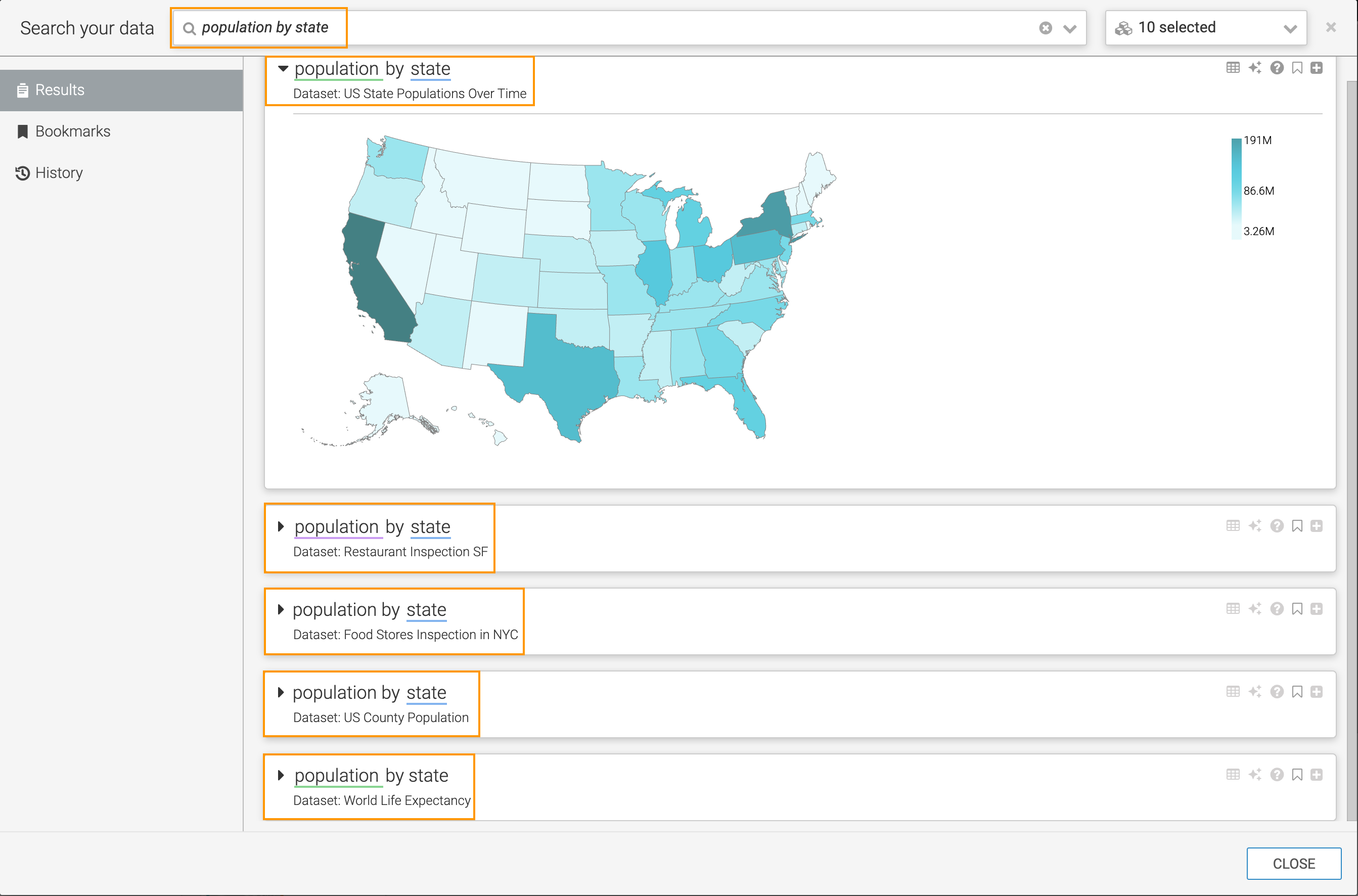
To limit the search:
In the figure below, the US County Population and US State Populations Over Time datasets are selected, so the results based on the other datasets no longer appear in the search results.