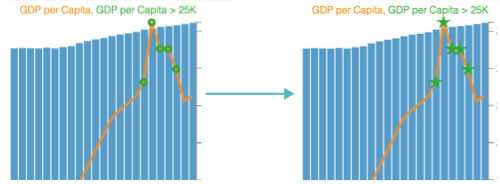Changing highlight type
To change the style of a highlight (circle by default), navigate to the Marks menu, and select one of the options from the Highlight Mark Type menu:
- circle (default)
- dot
- star
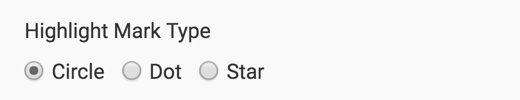
Notice how changing the highlight from a circle to a star changes the visual.