Setting column label length
To change the maximum length of the column label, navigate to the Axes menu, and change the value of the Column Label Length option. The default is 400 px, the range is from 1 px to 1,000 px.
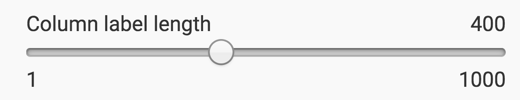
To change the maximum length of the column label, navigate to the Axes menu, and change the value of the Column Label Length option. The default is 400 px, the range is from 1 px to 1,000 px.
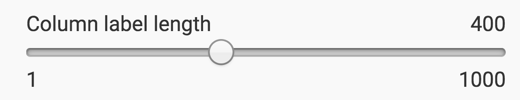

What kind of feedback do you have?