Changing cross tabulation header alignment
In Cloudera Data Visualization, you can change the header alignment for cross tabulation visuals.
-
On the right side of Visual Designer, click
Style in the VISUAL section of the menu
bar.
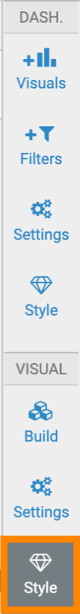
-
In the Style menu, click Table
Style.
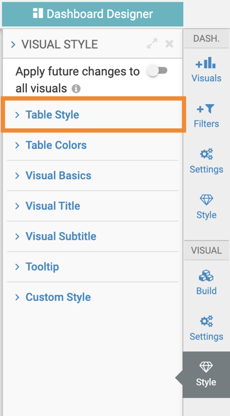
-
In the Table Header Alignment section of the Table
Style menu, select one of the options.
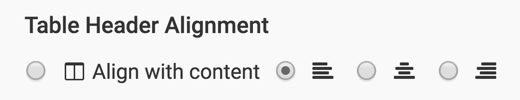
- Align with content
- This setting shows table headers aligned in the same manner as the column data.
This is the default setting.
In the following example, states are aligned to the left, and population data is aligned to the right.
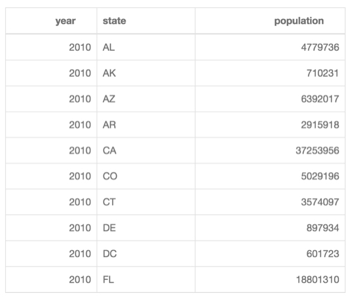
- Left alignment
- This settings shows table headers aligned to the left in each column.

- Right alignment
- This setting shows table headers aligned to the right in each column.
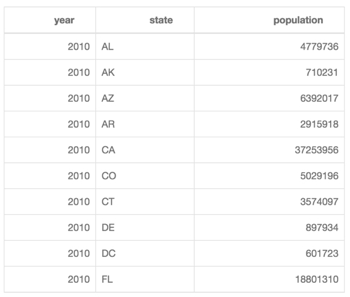
- Center alignment
- This setting shows table headers aligned at the center of each column.



