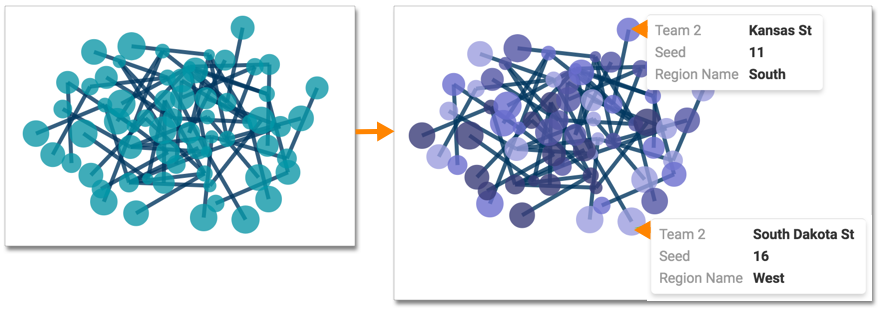Networks: node color shelves
By default, the nodes of a network visual have the same color. This visual has two data shelves, Source node color and Target node color, that produce a where all nodes for a category have the same color value.
To specify the color of the nodes, follow these steps: