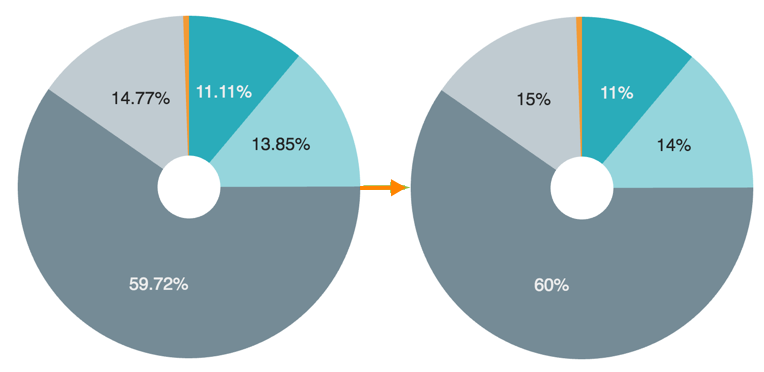Changing number of decimals
This task applies to KPI visuals.
To change the number of decimals in a KPI visual, navigate to the Marks menu, and enter a new value in the Decimals in Display selector The default value is 1.

Note how changing the number of decimals changes the display.