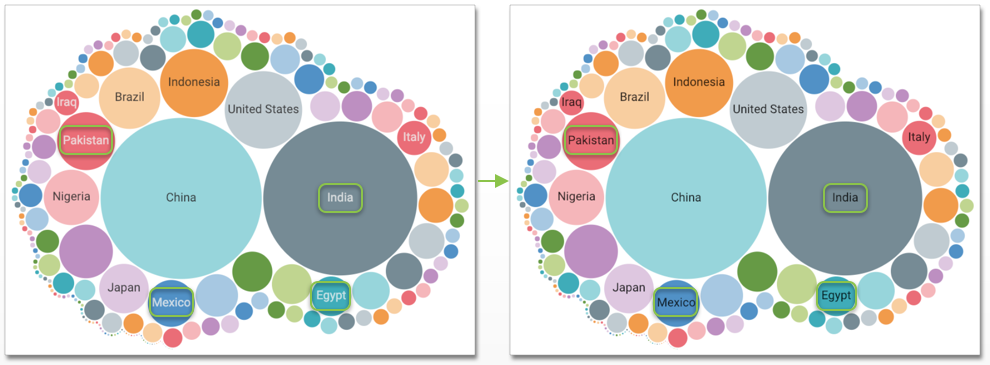Label text color in a visual
In the following example, compare the two visuals; the first one uses the default color scheme in labels, and the second one uses black font color.
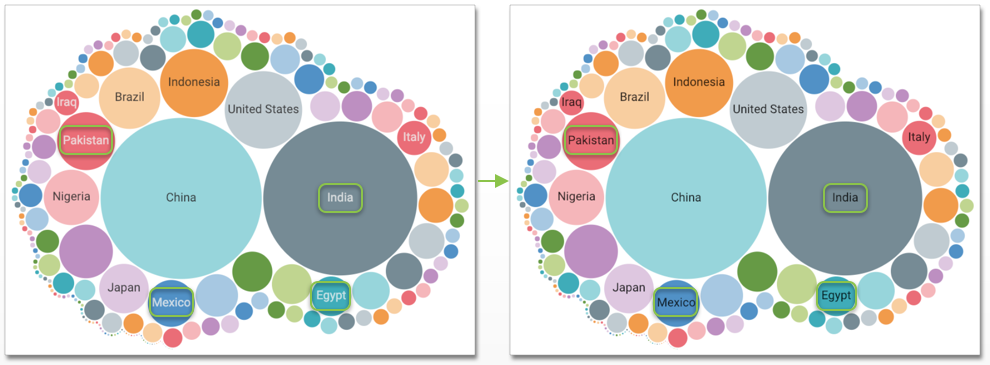

In the following example, compare the two visuals; the first one uses the default color scheme in labels, and the second one uses black font color.