Schedule intervals
Intervals in Cloudera Data Visualization refer to the time frames or patterns at which scheduled jobs are set to occur, so these intervals dictate the frequency and timing of the scheduled jobs.
You can specify the schedule intervals on the Intervals tab of the Jobs page. The tab tab provides a comprehensive list of schedule intervals along with their associated features and actions.
Common examples of schedule intervals include hourly, daily, weekly, or monthly occurrences, as well as custom intervals tailored to specific business needs. By defining schedule intervals, you can effectively automate repetitive tasks and ensure that jobs run consistently and on time.
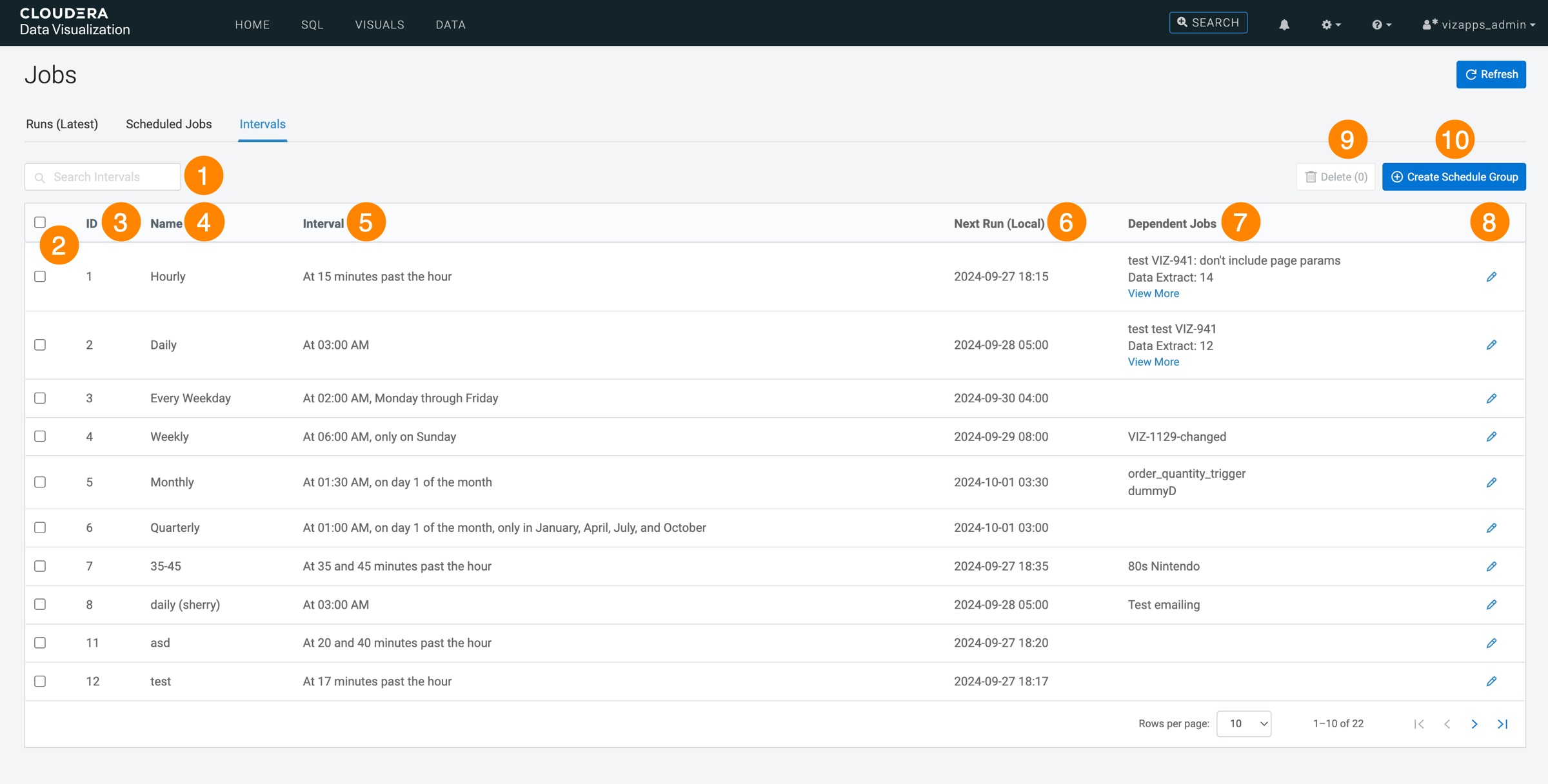
- Search
-
Bulk actions: There is a checkbox at the beginning of each schedule interval entry, facilitating bulk deletion. Additionally, the checkbox on the header row allows for selecting all job logs for the action.
-
ID is a unique identifier assigned to each schedule interval for internal reference.
-
Name is a descriptive title assigned to the schedule interval for easy identification and organization.
-
Interval describes the parameters of the interval, such as Every day at 3:00, Every hour at 20 minutes past the hour, or Every month on 1 at 1:30.
-
Next Run (local) displays the expected time for the next deployment of the schedule in local time format.
-
Dependent Jobs list any scheduled jobs that use the specified schedule.
-
The
icon enables you to change the properties of existing schedules. For more information, see Changing schedule intervals.
-
Delete performs a delete on all selected intervals.
-
Create Schedule Group enables you to specify a custom schedule interval. For more information, see Creating new schedules.


