Real number display format
Cloudera Data Visualization enables you to specify real number format for a numerical field.
The following steps demonstrate how to adjust the display format for a real number inside a visual: by setting a comma thousands separator and specifying the number of decimals.
- Click the field you plan to modify, to open the Field Properties menu.
- Under Field Properties, click Display Format.
- In the Display Format interface, select Real Number from the Category menu.
- Make adjustments as needed:
- Under Decimal Places, change the number of decimals.
- To show no decimals, clear the Decimal Places text box.
- To show all decimals, select the All option.
- Select or de-select the Use 1000 separator option.
- Click Save.
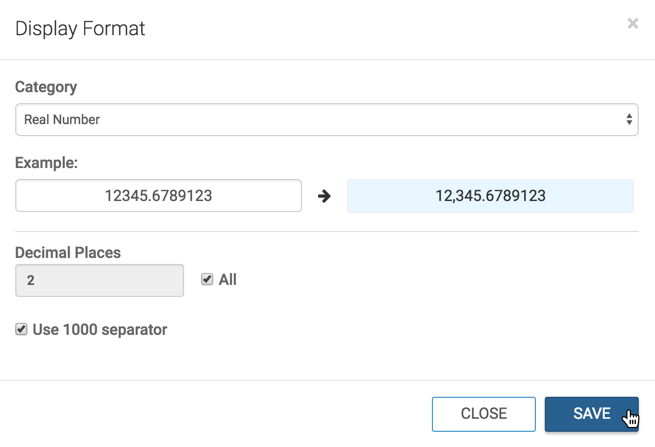
- Click Refresh Visual.


