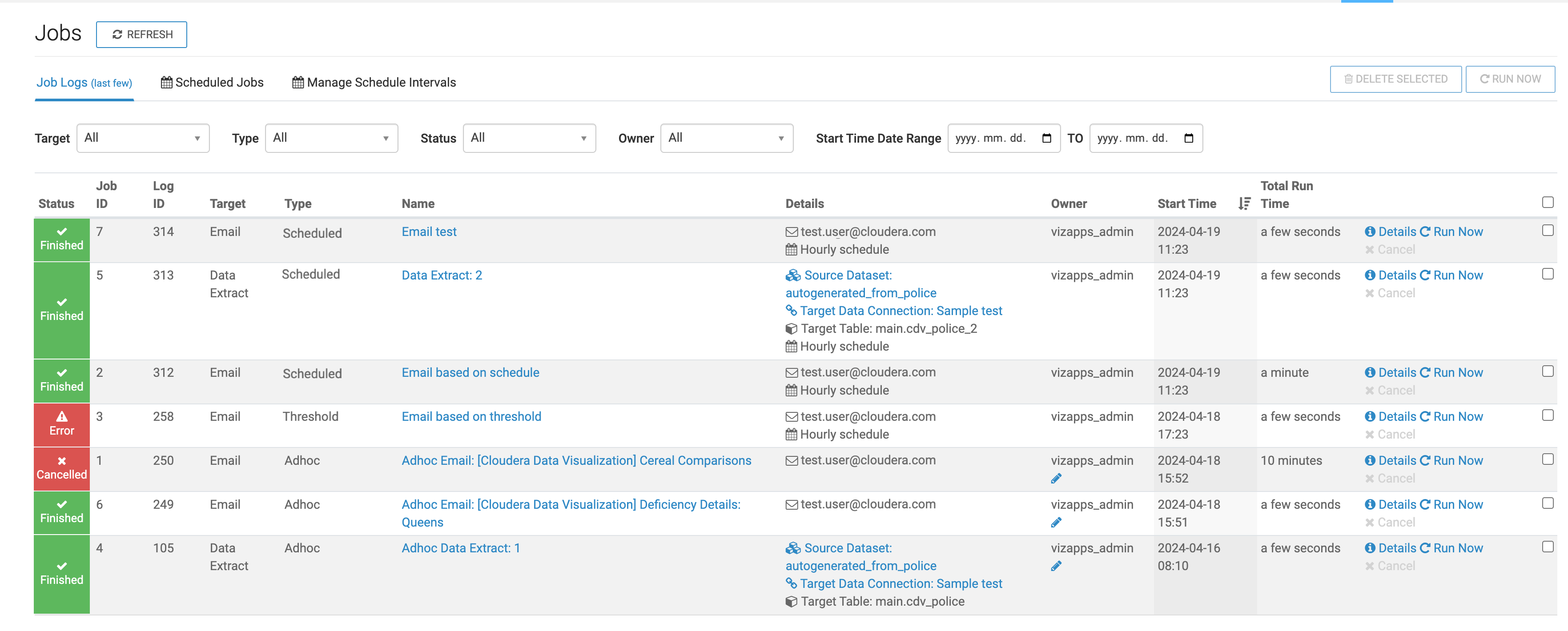Jobs
In Cloudera Data Visualization, a job in general refers to an action performed based on predefined parameters. The job outlines the basic details of the task, which can be performed either ad hoc or repeatedly, according to a specified interval or trigger. When a job is initiated, it generates a new running instance, and these runs are recorded in the job log.
Jobs can be classified based on their action type:
- The job generates a specific email.
- Data Extract
- The job performs a data extraction task. Additionally, an email notification can be sent, for example, if the extraction succeeds or fails.
Jobs can run in the following ways:
- Adhoc
- The action is not pre-scheduled or automated. The job is initiated manually by the user to respond to immediate needs.
- Scheduled
- The action is performed automatically at specific intervals, following the schedule defined by the schedule interval associated with the job.
- Threshold
- The action is triggered when specific conditions or thresholds are met. The schedule interval defines how often the system checks for these criteria.
You can review the information available about your jobs on the Jobs interface, which is accessible by clicking Job Status from the Administration menu.
The page has three tabs: Runs (Latest), Scheduled Jobs, and Intervals.