Inserting images from static assets
Cloudera Data Visualization enables you to insert an image that has been previously uploaded to the system as a static asset.
In this example, asset 1.png is loaded.
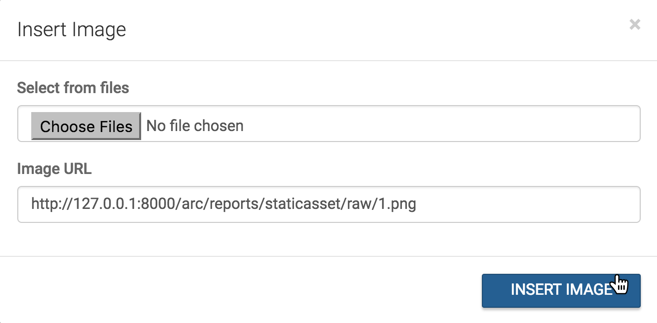
Cloudera Data Visualization enables you to insert an image that has been previously uploaded to the system as a static asset.
In this example, asset 1.png is loaded.
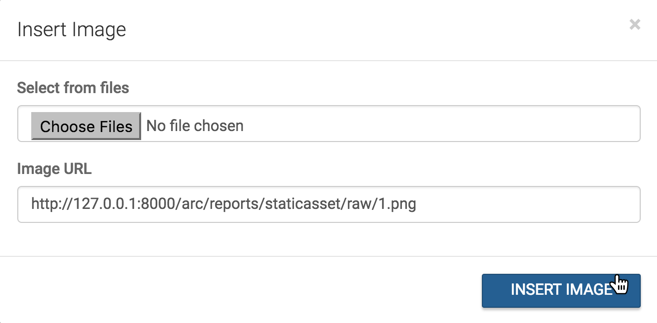

What kind of feedback do you have?