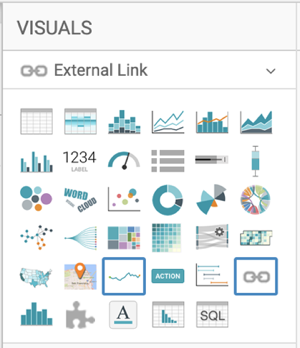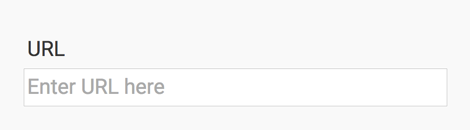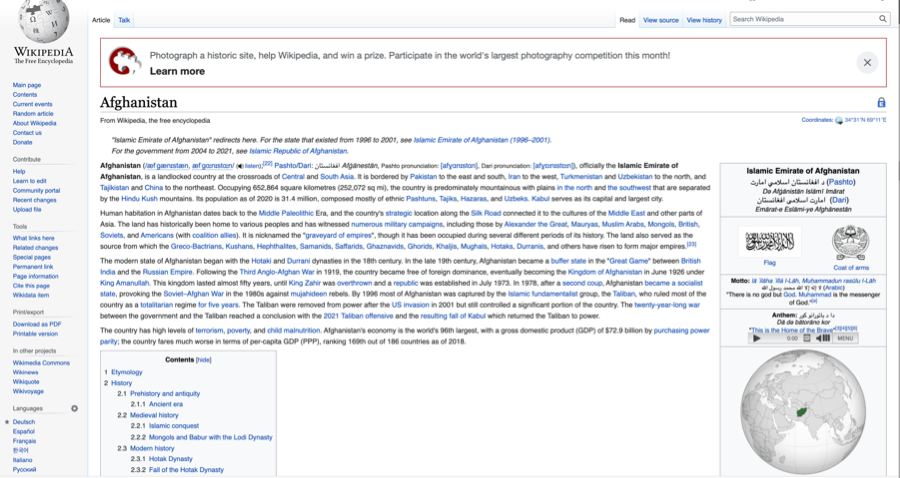External link visuals
Cloudera Data Visualization enables you to create External Link visuals.
A link visual enhances your applications by provding access to external sources of information. These sources may either be static URL addresses, or they can be dynamic serach results to which you pass a name of a variable used in the dataset.
The following steps demonstrate how to create a new External Link visual for the World
Life Expectancy dataset. In this exercise, the variable country is
passed to the Wikipedia site.
For an overview of shelves that specify this visual, see Shelves for external links.