Configuring filters and enabling cascading filter interaction
-
On the category application filter, click the Gear icon.
The Settings modal window appears.
-
Click the Display Settings tab and select the Allow
only one item to be selected at a time option.
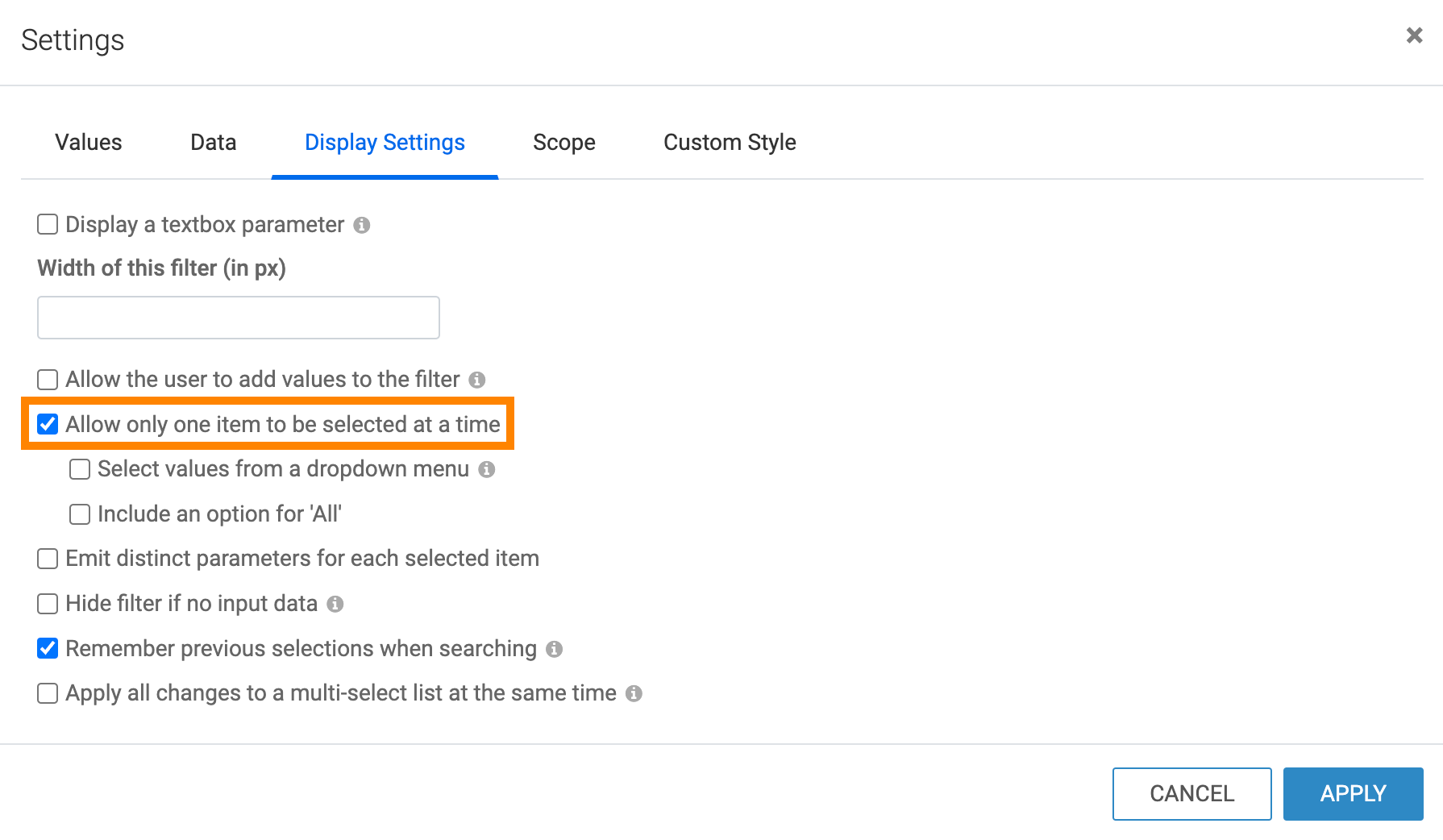
-
Switch to the Values tab and enter the value
pddistrict,datefor Filter Fields.Note that this matches the fields that are the basis of the other filters.
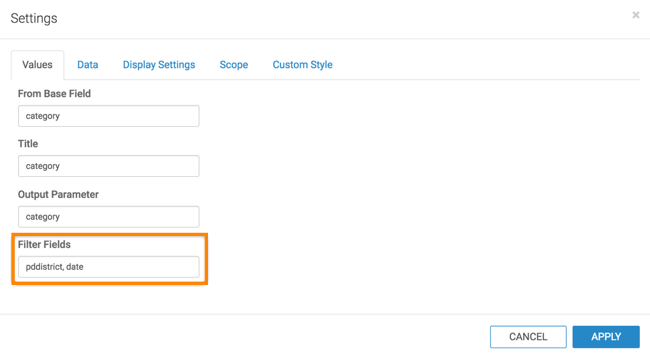
- Click APPLY.
-
On the pddistrict application filter, click the Gear icon.
The Settings modal window appears.
-
Click the Values tab and enter the value
category,datefor Filter Fields.This matches the fields that are the basis of the other filters.
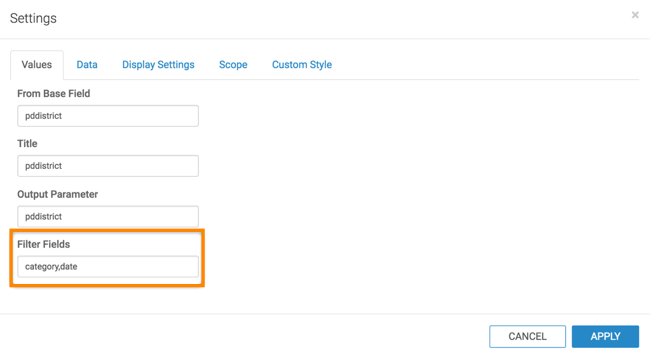
- Click APPLY.
- Save the dashboard.


