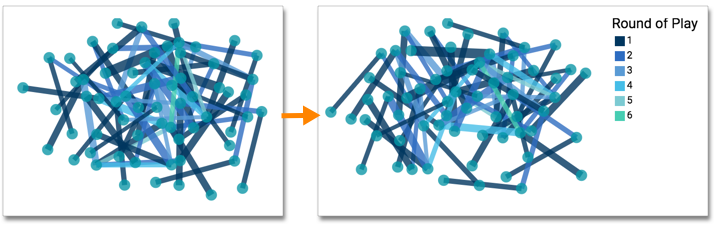Adding link legend
In Cloudera Data Visualization, you can enable a legend for network links.
To add a legend for links, navigate to the Links menu, and select the Add link legend option.
After you select this option, you can change the Legend Title value. This value is Link colors by default.
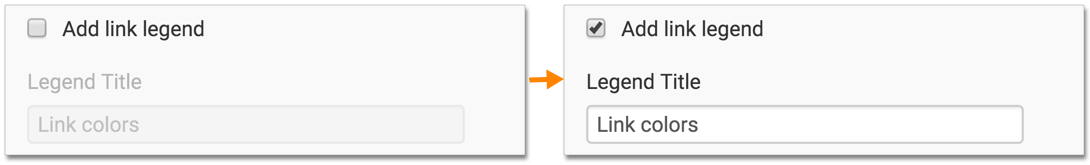
In the following image, notice that selecting this option adds a legend to the links of a network visual.