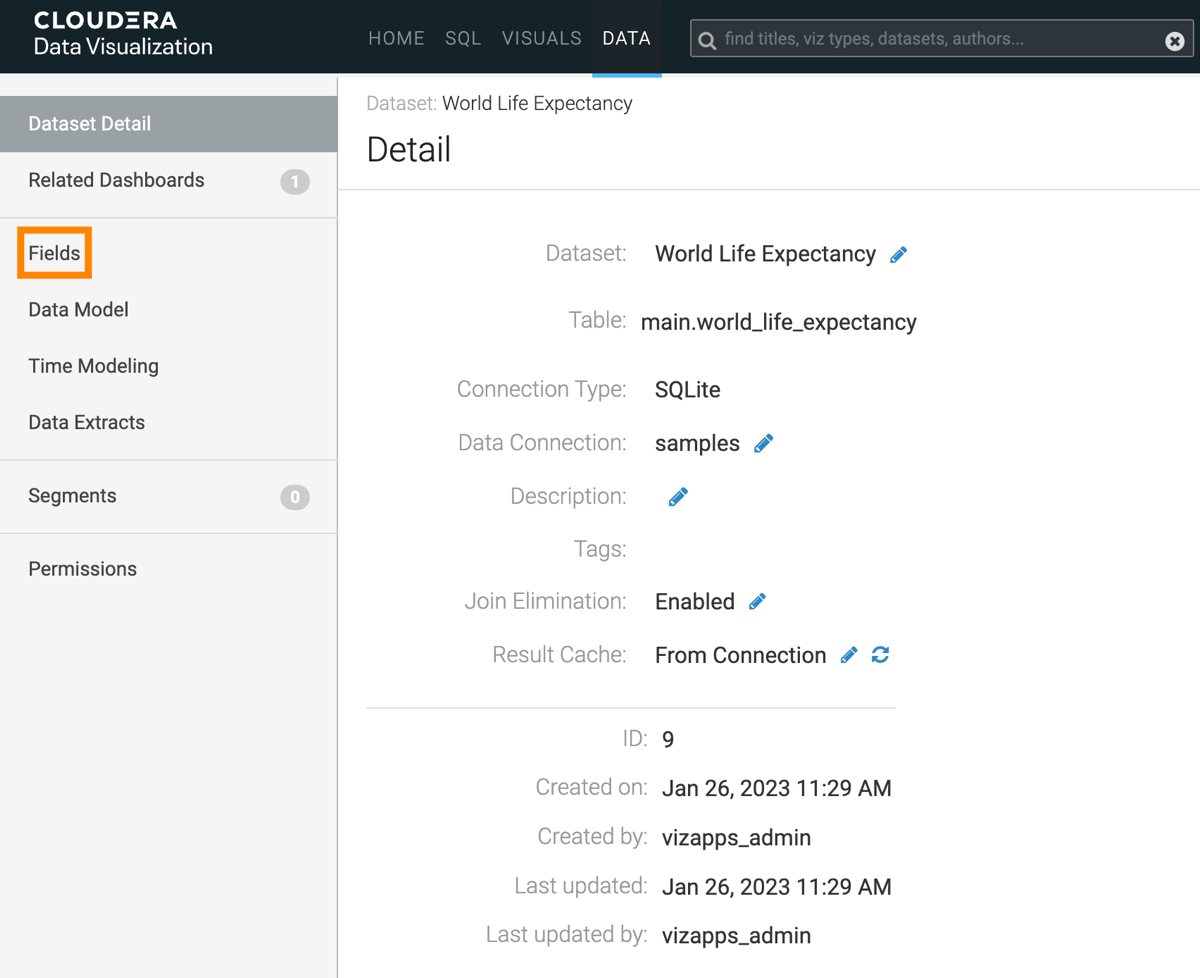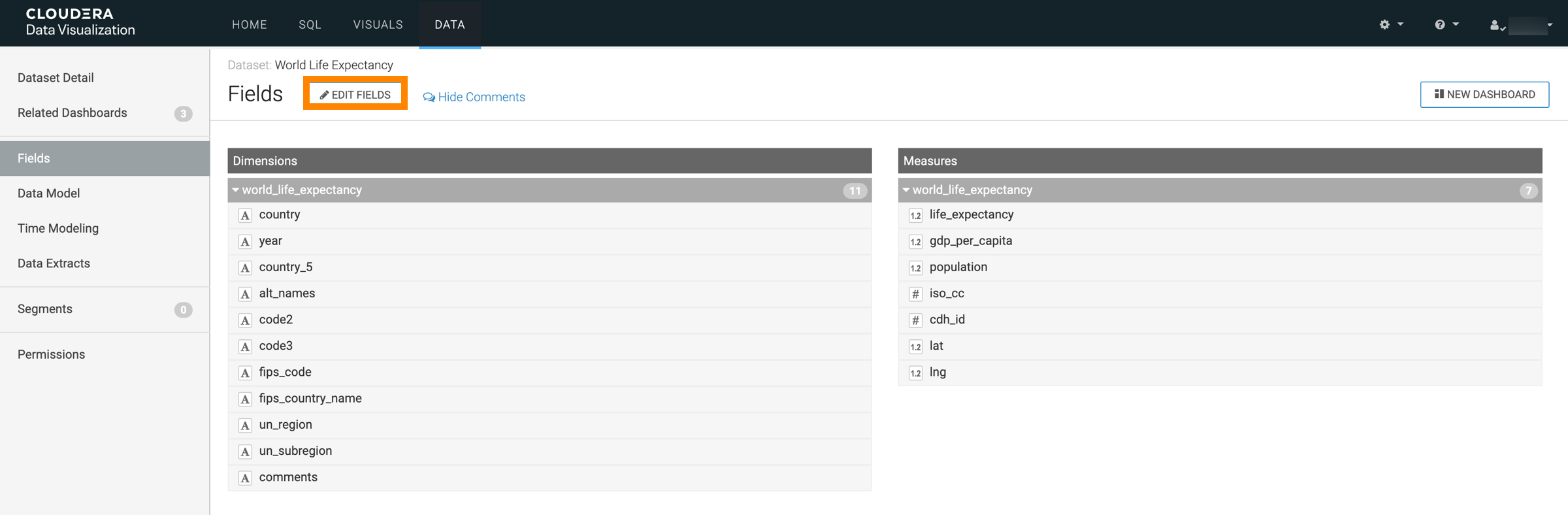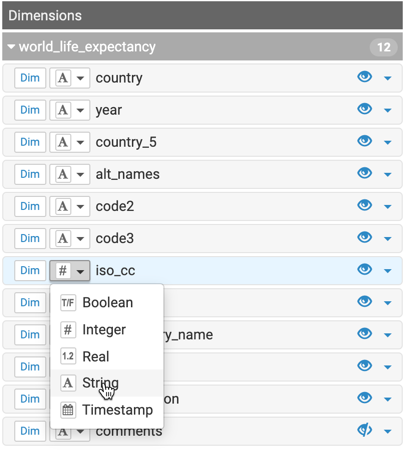Changing data type
Cloudera Data Visualization allows you to change the effective data type of a column in the dataset model without changing the source data. This is useful in many business environments to ensure correct processing of numerical codes, catalog numbers, event IDs, dates, and so on.
The following steps demonstrate how to change the type of a column. The column
iso_cc (the ISO-compliant country code) in the dataset World Life
Expectancy [data source samples.world_life_expectancy] is used.
All new visuals created from this dataset will automatically use the new type.