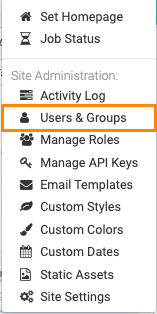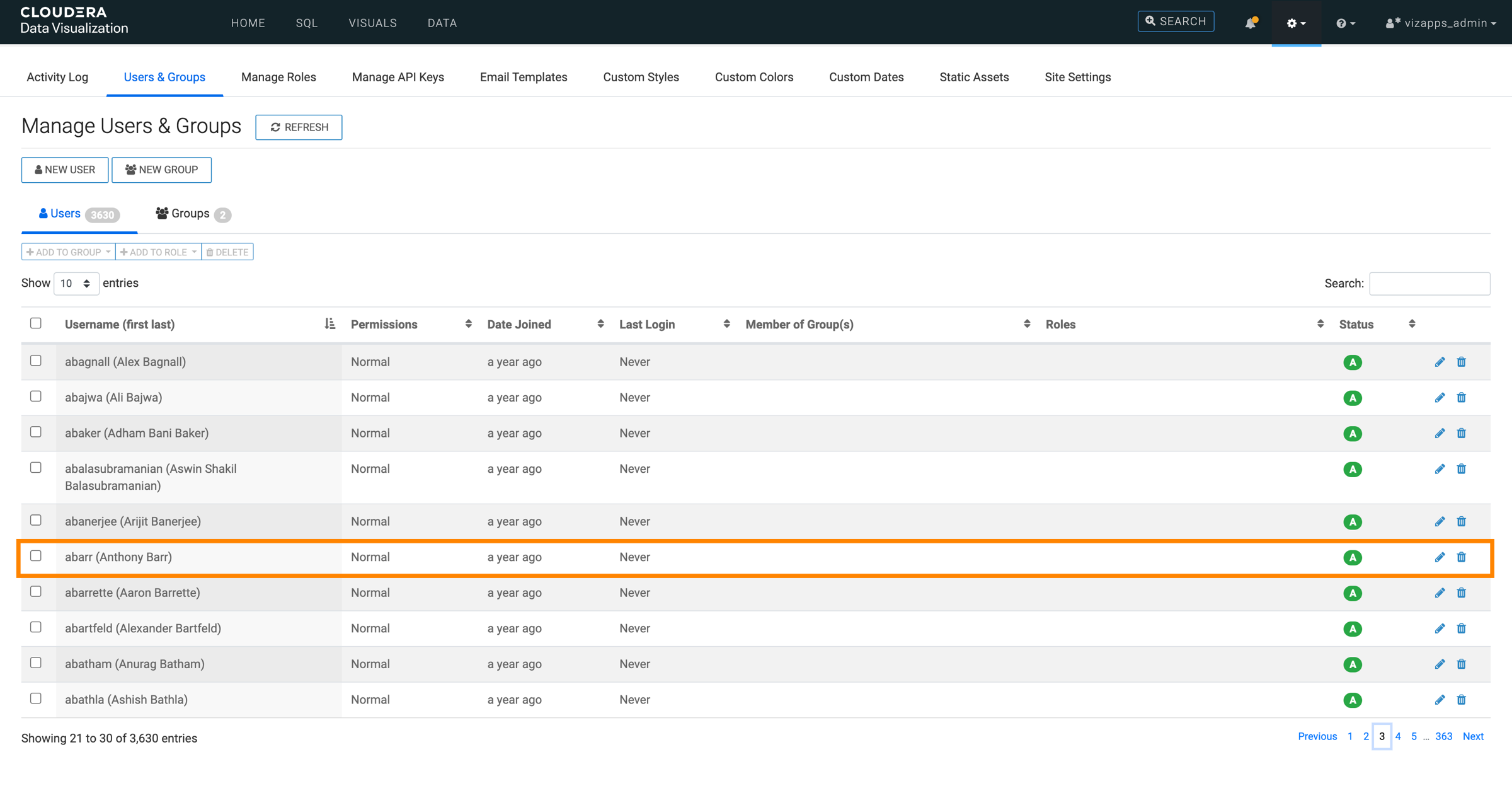You can delete user accounts in Cloudera Data Visualization.
You must have administrative privileges to perform this
action.
The following steps demonstrate how to delete an individual Cloudera Data Visualization user account.
-
Click the Gear icon on the main navigation bar to open the
Administration menu.
-
Click Users & Groups.
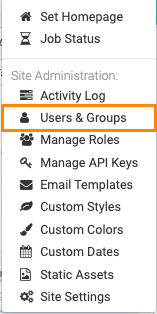
The Manage Users & Groups interface appears, open on the
Users tab.
-
In the list of users, do one of the following:
-
Find the username of the account you want to delete, and click the
Trashcan icon.
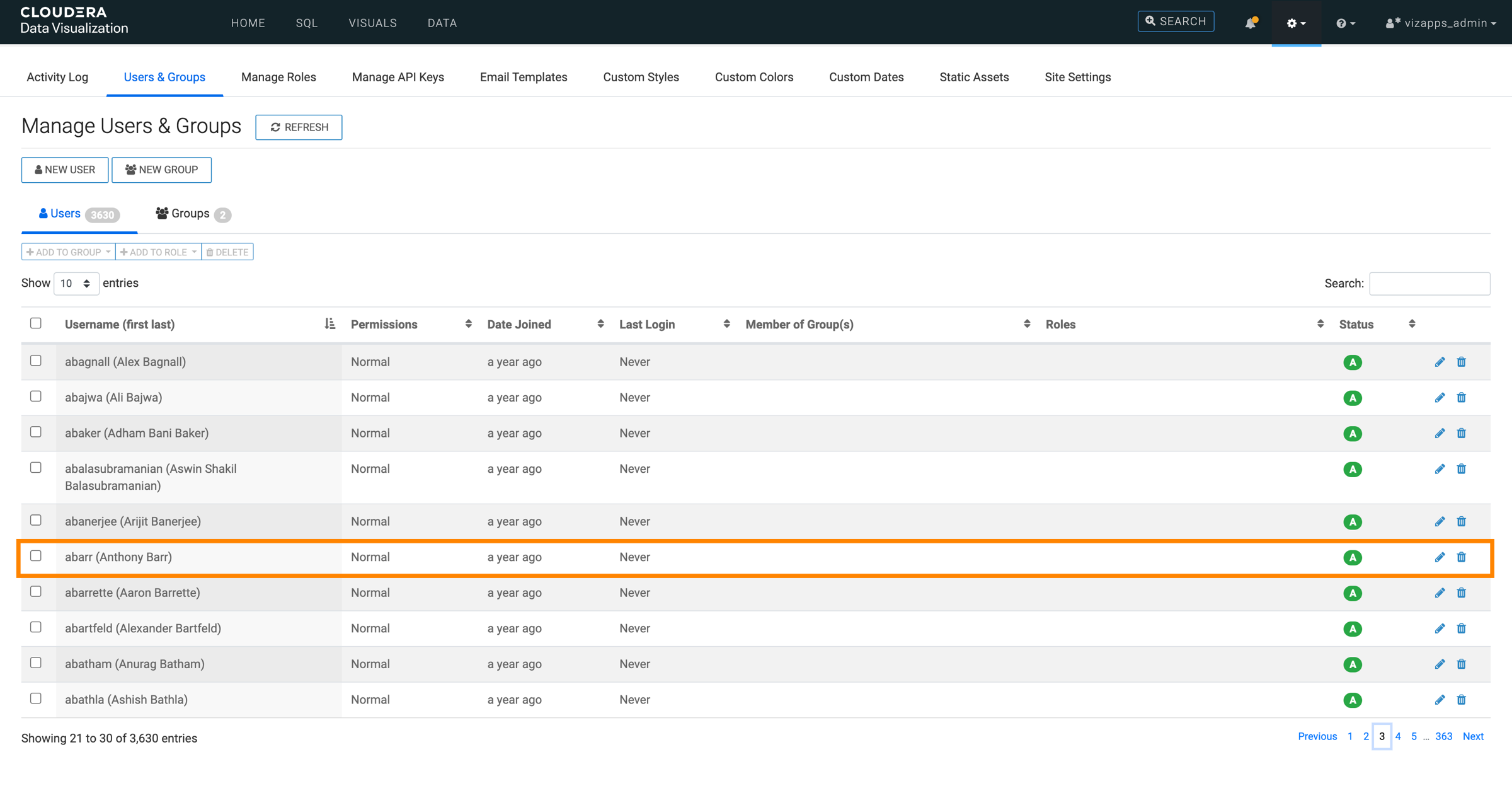
-
Click the Username of the account you want to delete, or the
edit (Pencil) icon.
The Edit User modal window is displayed.
-
Click DELETE USER.
-
In the confirmation modal window, click DELETE.
After the operation succeeds, you will see the Users screen. The
Username of the account you just deleted is no longer on the
list.