Currency display format
Cloudera Data Visualization enables you to specify currency display format for a numerical field by selecting a common currency symbol.
You can customize the display of measures that represent currency. Direct support is available for the following currencies: $ (Dollar), £ (Pound), ¥ (Yen/Yuan), ₹ (Rupee), € (Euro), and ₵ (Cedi).
The following steps demonstrate how to adjust the display format for currency, using the Currency category.
- Click the field you plan to modify, to open the FIELD PROPERTIES menu.
- Under FIELD PROPERTIES, click Display Format.
- In the Display Format modal window, select Currency from the Category menu.
- Select the appropriate currency symbol: $ (Dollar), £ (Pound), ¥ (Yen/Yuan), ₹ (Rupee), € (Euro), or ₵ (Cedi).
-
Select the Basic Format for your records.
You can also define and apply a custom format. Enter a valid format mask in the Customize Currency text box. For a full list of options, see Display Format Reference.
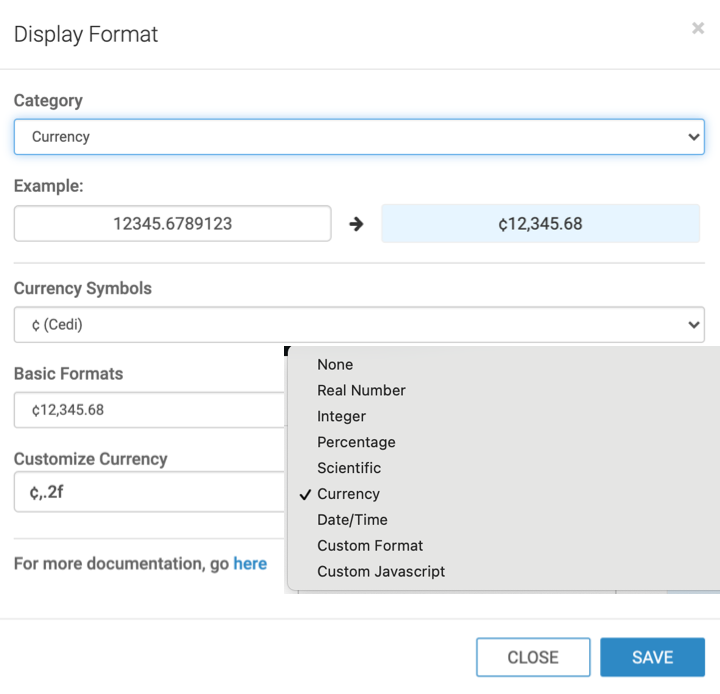
- Click SAVE.


