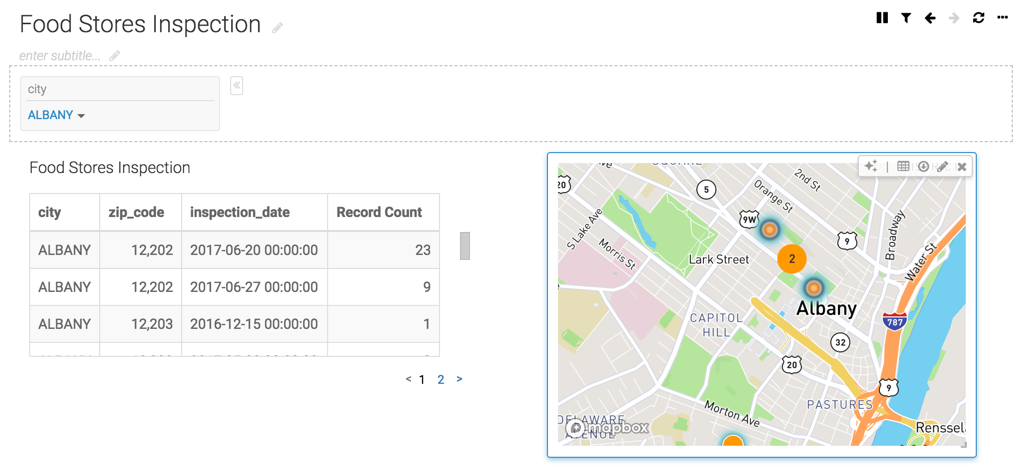Staying at same map location
When a visual is set to auto-refresh, it periodically updates the map with new data, and displays a new location on refresh. Now you can stay at the same location in the map, if you manually move or change the zoom level in the map while the visual is streaming.
To stay at the same location in the map, navigate to the Marks menu, and select the Do not auto-update map location option. To automatically update the location of the map, de-select this option.
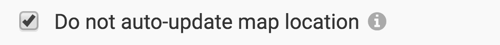
To demonstrate this feature, let us create a dashboard with two visuals based on the dataset Food Stores Inspection in NYC.
The following image displays two visuals and a custom filter, city, with All values. The map visual shows the heatmap of New York, and the table visual lists all the cities in the state of New York.
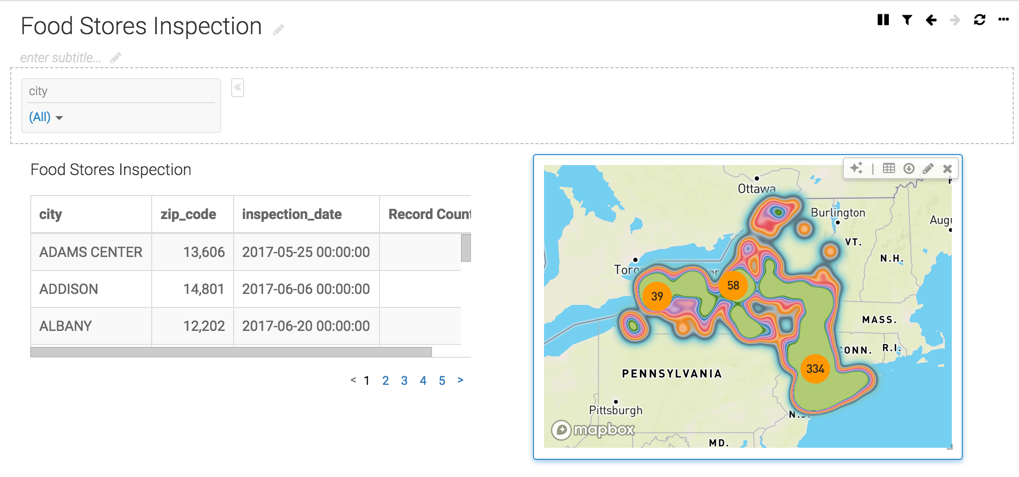
While the visual is streaming, let us zoom in to see the JFK airport in the map. Then select Albany in the filter. In the following image, notice that the table visual refreshes to show only the Albany data. However, the map visual still shows the same location where we zoomed in, the JFK airport.
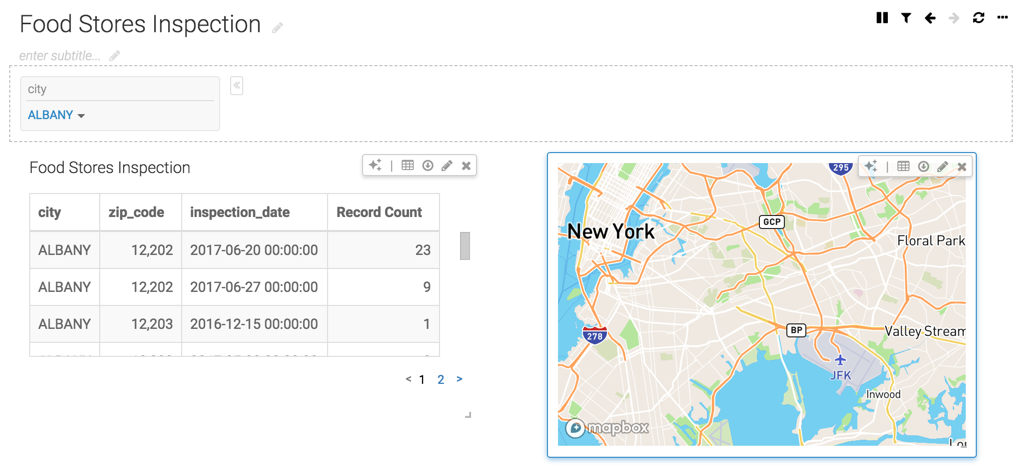
To update the location of the map while streaming, let us de-select the Do not update map location option. In the following image, notice that the map visual now updates to show the filter value, Albany and not JFK airport, where we zoomed in while streaming.