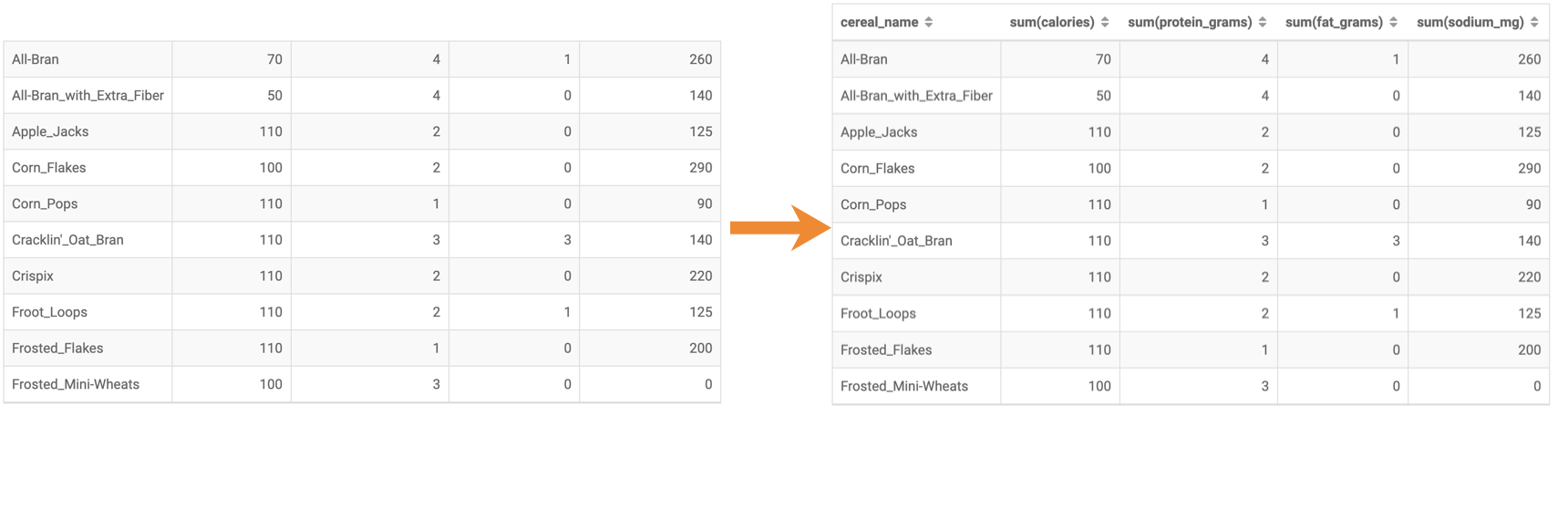Showing header column
In Cloudera Data Visualization, header columns of table and queries visuals have a border by default.
To show or hide header column borders for Tables and Queries:
- On the right side of the Visual Designer, click
Style in the VISUAL section of the menu
bar.
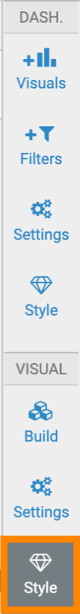
- In the Style menu, click Table Style.
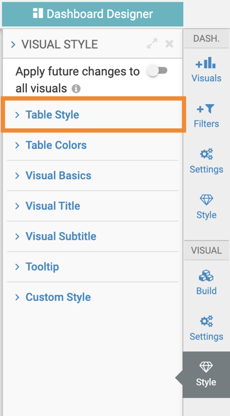
- Select or deselect the Display header option.
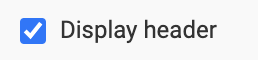
In the following example, you can see a table without a table header and a table after selecting this option.