Understand the Cloudera Data Visualization user interface
Cloudera Data Visualization enables you to explore data and communicate insights across the whole data lifecycle by using visual objects. The web-based user interface provides user-friendly, clear and intuitive navigation in Cloudera Data Visualization.
The default Cloudera Data Visualization homepage contains the following main items:
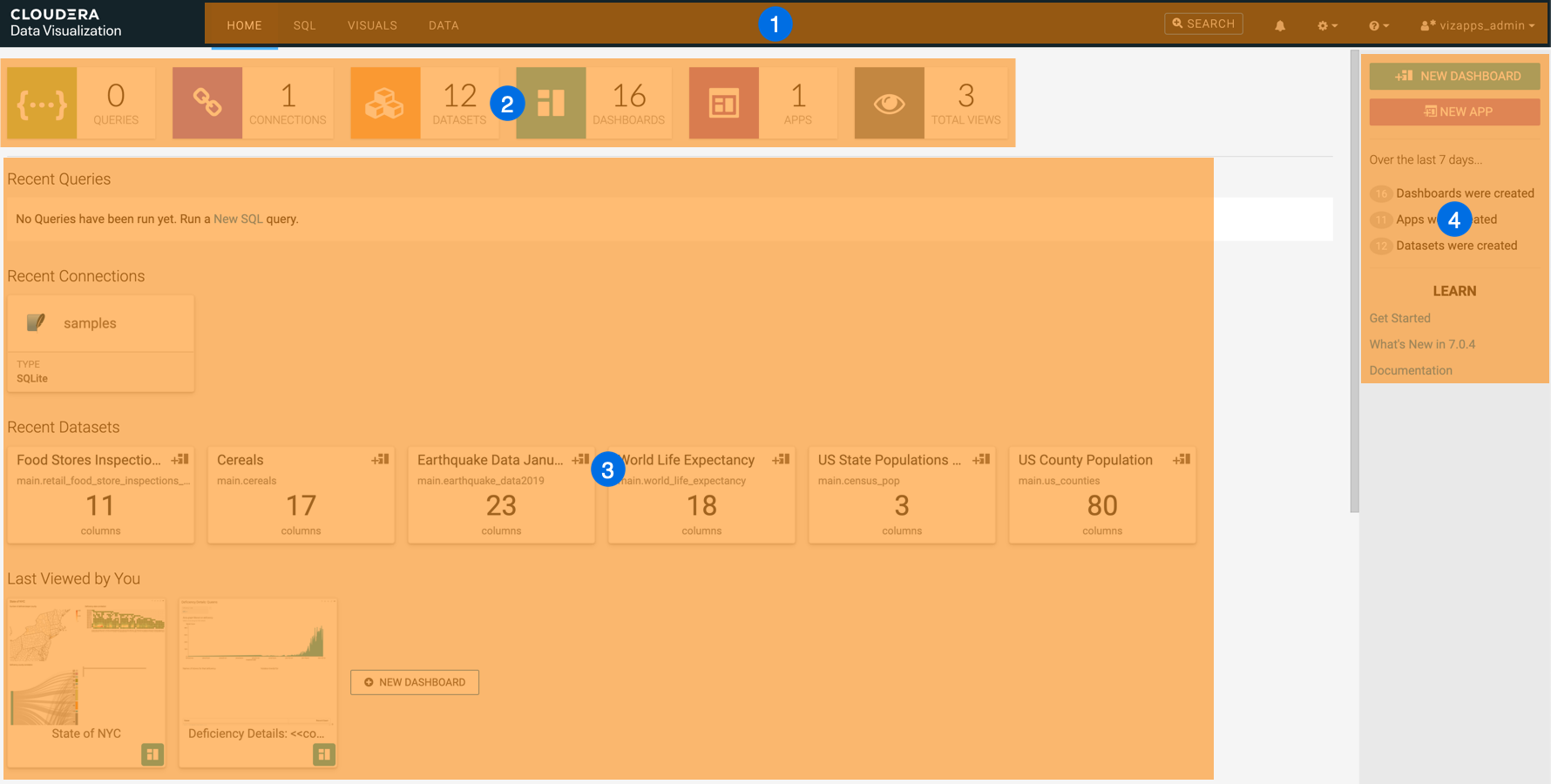
- The main navigation bar offers you direct access to the following
interfaces and actions:
- Home
- SQL
- Visuals
- Data
- Search
- Notifications center
- Settings
- Help
- User management
- The statistics banner shows the number of queries, connections, datasets, dashboards, apps, and total views in your Cloudera Data Visualization instance.
- The preview area provides quick access to the following items:
- Recent queries
- Recent connections
- Recent datasets
- Favorites
- Items you last viewed
- Items you recently created
- Overall most popular items
- Sample dashboards
- The homepage side menu bar offers you access to the following
functions:
- NEW SQL takes you to the Data Connection interface, where you can compose a SQL query.
- NEW DASHBOARD takes you to the Dashboard Designer interface, where you can create new dashboards and visuals.
- NEW APP takes you to the App Designer interface, where you can build and style custom applications from existing dashboards and visuals.
- Over the last 7 days... shows statistics on how many dashboards, apps, and datasets were created.
- In the LEARN section, you can find the following
information:
- Get Started points to help content embedded in the tool.
- What's New in opens a modal window showcasing new features.
- Documentation opens this product documentation library.
If you need more information about the UI, see Cloudera Data Visualization homepage.


