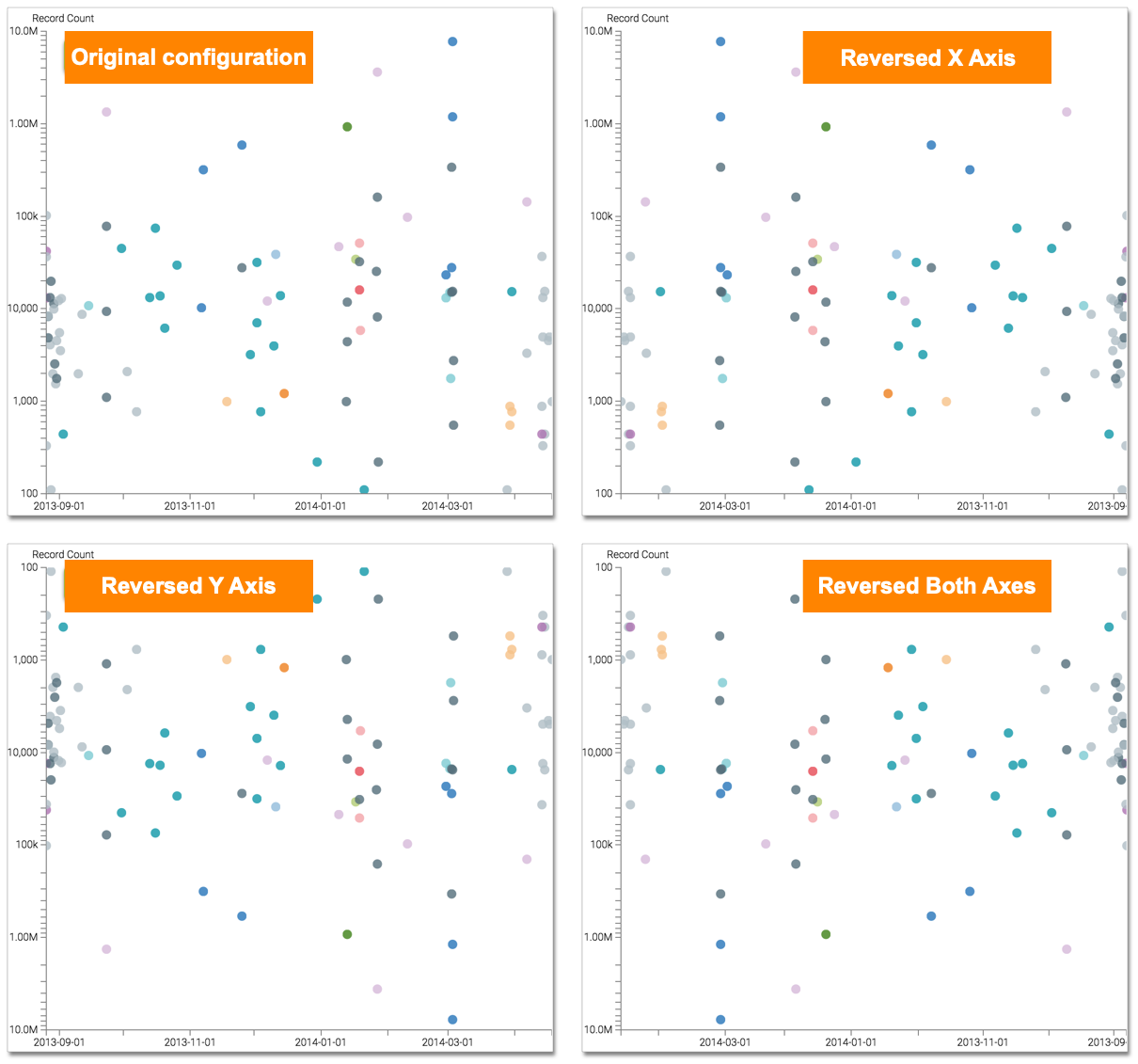Reversing the axis scale
By default, all visuals display horizontal and vertical axes with origin in the bottom left of the visual. However, it is possible to reverse both the X and Y Axis, separately and together.
To reverse an axis, navigate to the Axes menu, and select the appropriate options: Reverse x scale, Reverse y scale, or both.
The following image demonstrates the possible scale direction options for a scatter plot: original, reversed x axis, reversed y axis, and both x and y axes reversed.