Changing the name of the hierarchy
- Click Edit Fields.
-
In the list of Dimensions, find the
Region hierarchy, and click the Pencil
icon next to it.
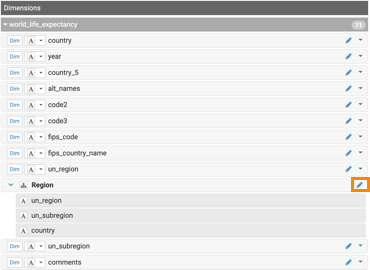
- In the Edit Hierarchy modal window, change Hierarchy Name.
-
Click Update.
The hierarchy title Geography now appears in the list of dimensions, instead of Region.
- Click SAVE.


