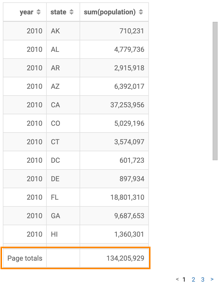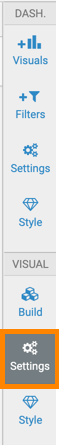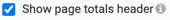Showing header for column page totals
In Cloudera Data Visualization, if you use column totals in your Table and Queries visuals, you can also add a header for column totals.
The visual now has a row with heading showing the total of currently viewed page: