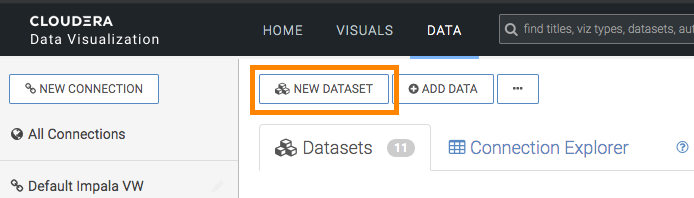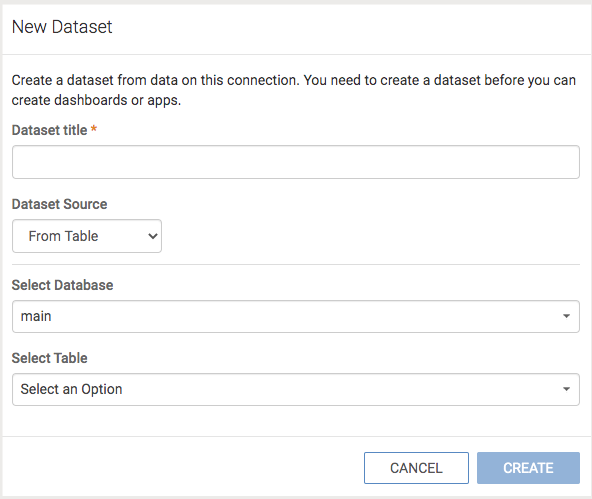Creating a dataset
You can define datasets as a semantic layer on top of your data tables and views in the data store. You need to create a dataset before you can create dashboards or apps. Learn how to create a dataset in Cloudera Data Visualization.
You can see the newly created dataset under the Datasets tab in the DATA interface.
You can now start creating visualizations and organize your visual artifacts into dashboards and applications.