Deleting user groups
You can delete user groups in Cloudera Data Visualization.
The following steps demonstrate how to delete a previously defined user group.
- Click the Groups tab.
-
There are several ways for deleting user groups:
- Method 1:
- Click the boxes next to the names of the user groups to select them.
- Click DELETE.
- In the confirmation window modal, click DELETE.
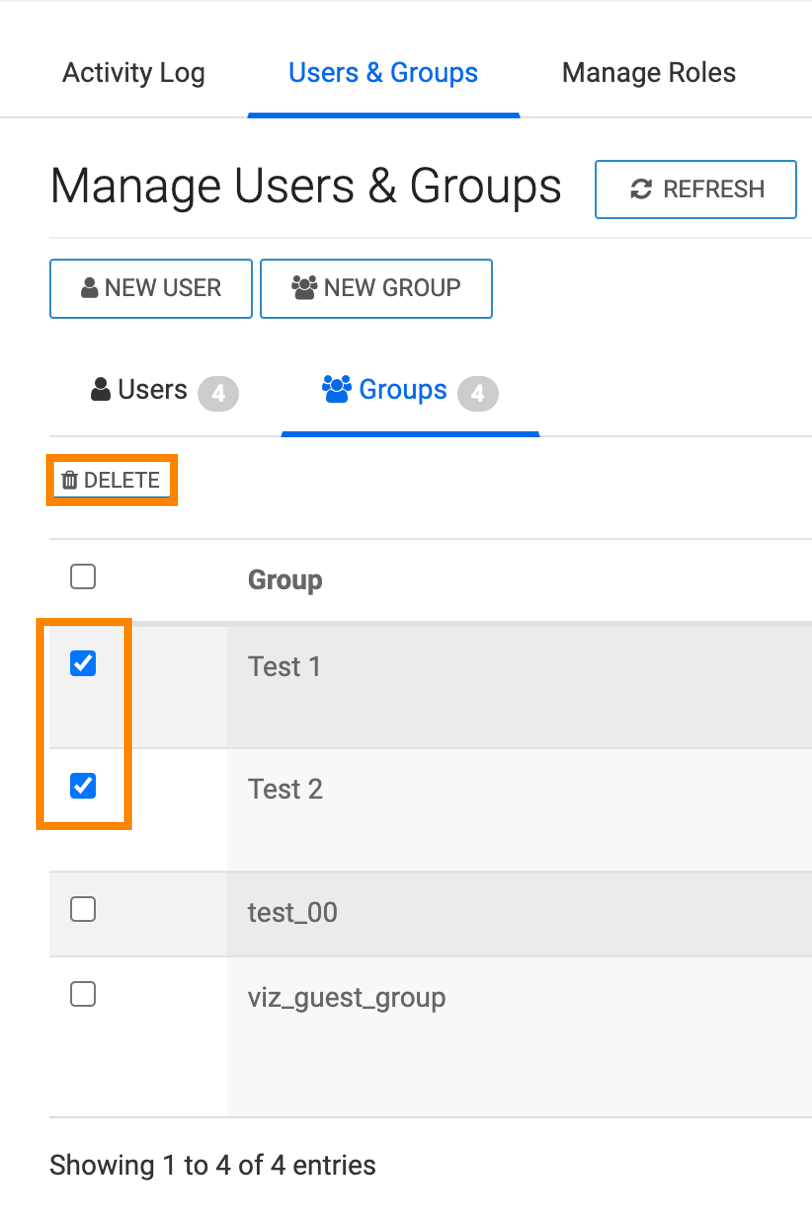
- Method 2:
-
-
Click on the select box next to the table header Group.
This Selects all user groups.
- Click Delete.
- In the confirmation window modal, click Delete.
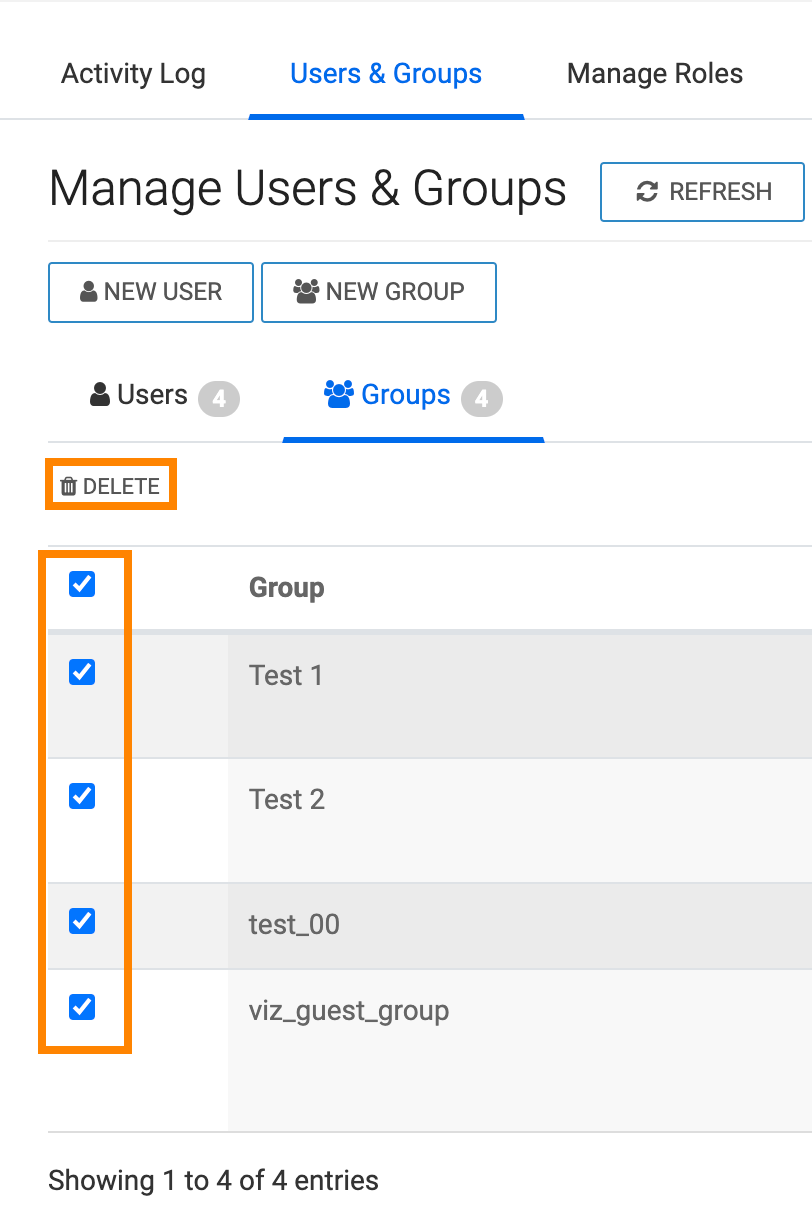
-
- Method 3:
-
Click the name of the user group.
Alternatively, click the Pencil icon.
- In the Edit Group window modal, click DELETE GROUP.
- In the confirmation window modal, click DELETE.
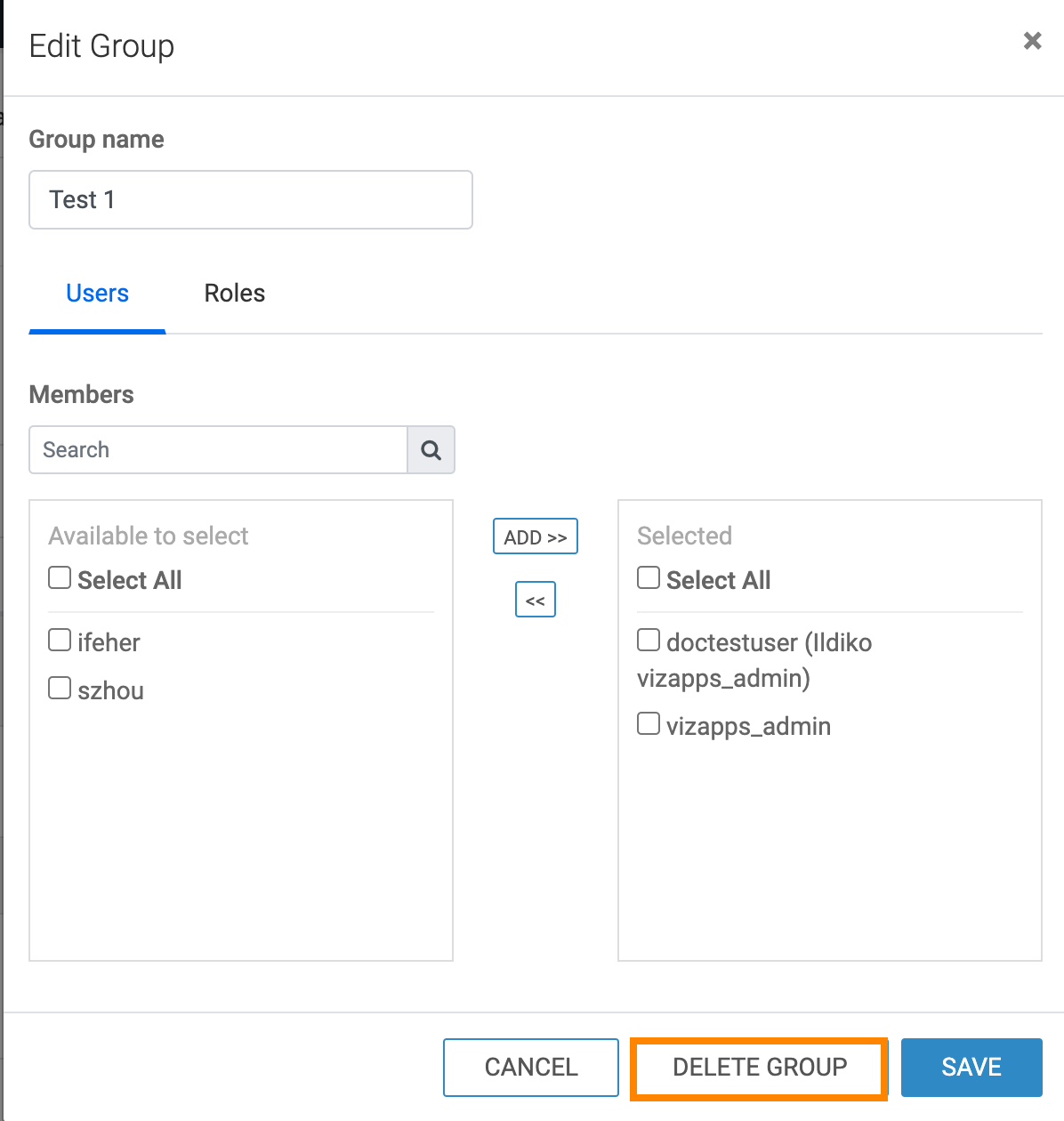
-
- Method 4:
- Click the Trash can icon that corresponds to the user group.
- In the confirmation window modal, click DELETE.


