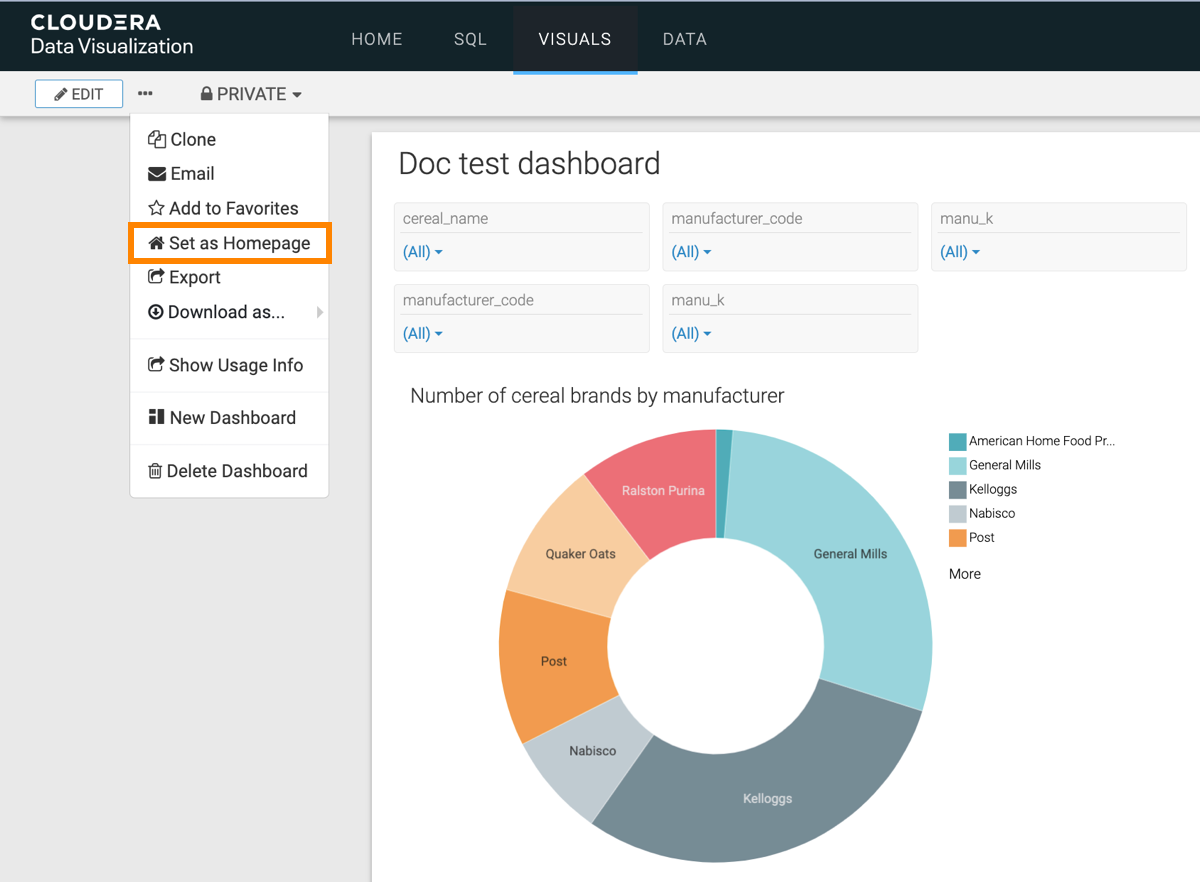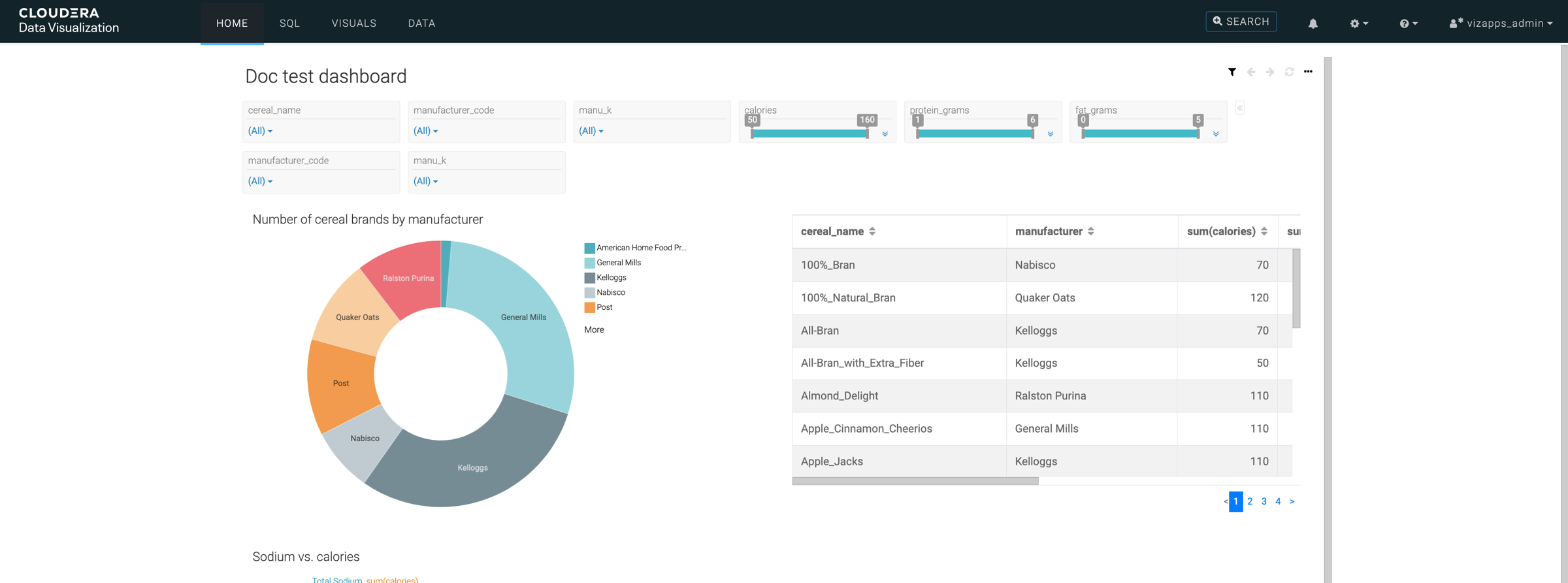Setting your homepage from a dashboard
In Cloudera Data Visualization, all users can change their home screen by selecting the current dashboard.
The following steps demonstrate how to set your own homepage directly from the dashboard you are viewing or editing.