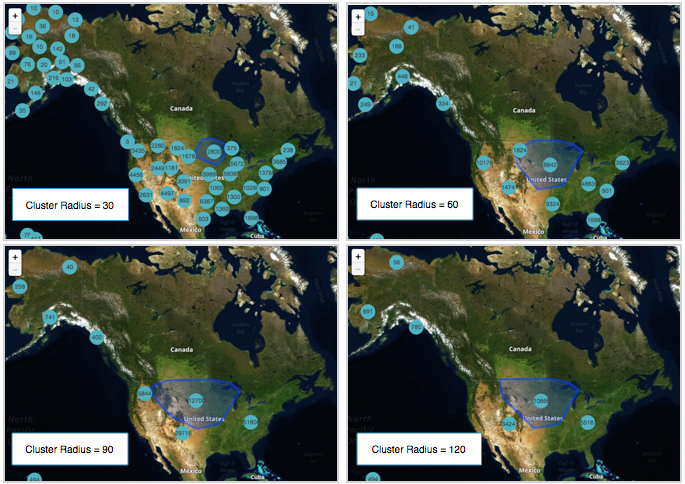In an interactive map visual, Cloudera Data Visualization enables you to change
the radius of a cluster.
-
On the right side of Visual Designer, click
Settings.
- In the Settings menu, click
Cluster.
- To change the clustering granularity for the map, you must adjust the cluster
Radius option. The default value is 80, and the minimum value is
30.
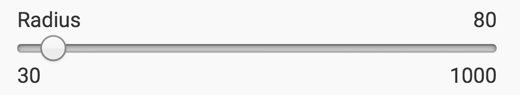
The default cluster radius value is 80. Compare the results of setting cluster
radius on Google Map to 30, 60, 90, and 120.
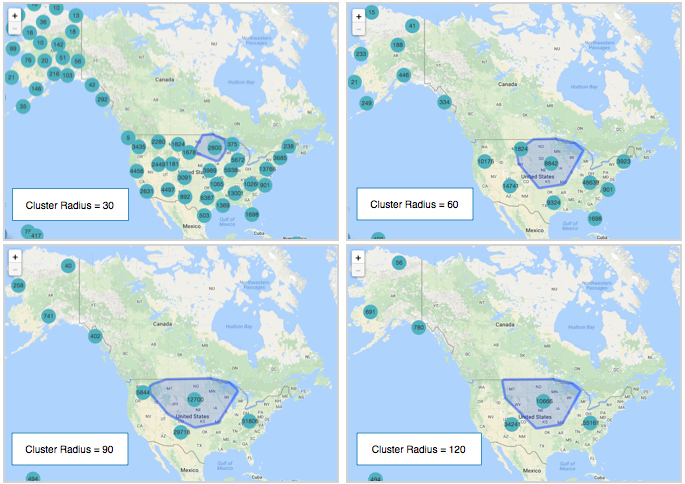
Similarly, note the change for the same cluster radius options on the Mapbox map.