Changing table header background color
In the following example, notice the difference in the tables before and after changing the background color of the header.
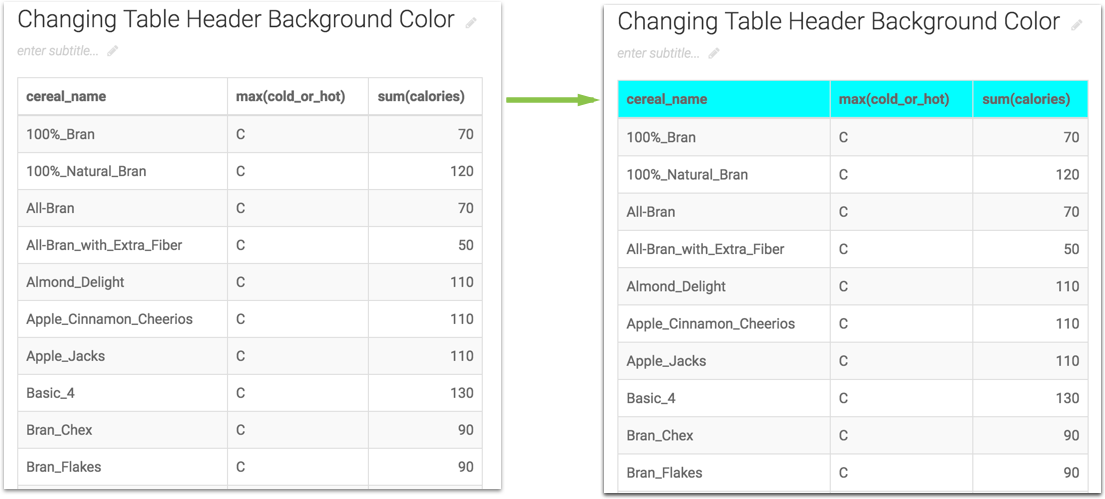
In the following example, notice the difference in the tables before and after changing the background color of the header.
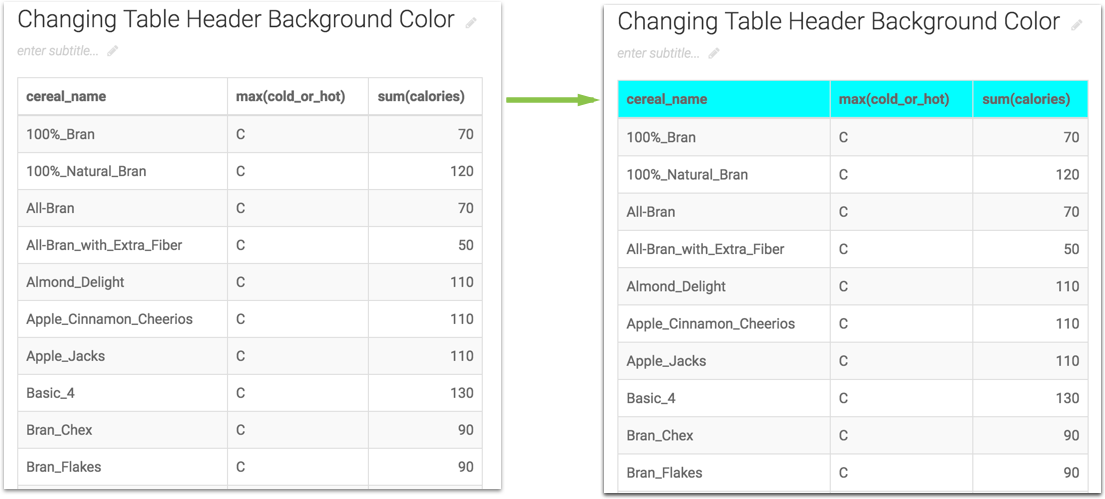

What kind of feedback do you have?