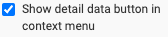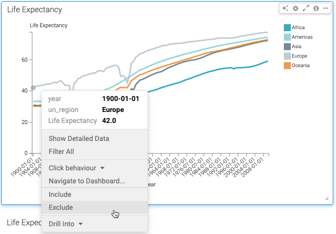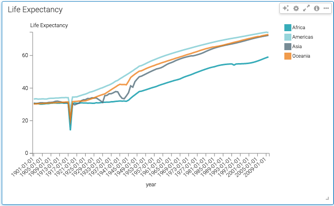Filter data using the exclude option in the context menu
You can click on a mark of a visual and add an expression in the filter shelf of the visual designer to exclude selected values in a visual.
The Exclude option is enabled by default in all visual types except Table and Queries visual types.
Follow these steps to exclude selected values in a visual.