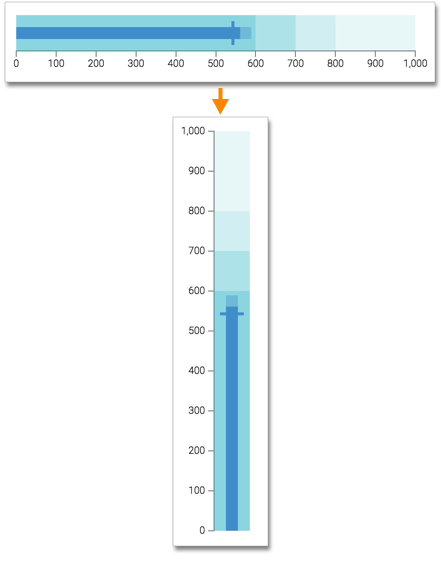Orienting bars vertically
By default, some visual types, such as bullets, have a natural horizontal orientation.
To change the display to show bullets as vertical bars, navigate to the Marks menu, select the Orient bars vertically option.
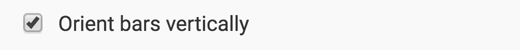
In the following example, compare the default horizontal display of a bullet visual with the appearance of the same visual when displayed vertically.