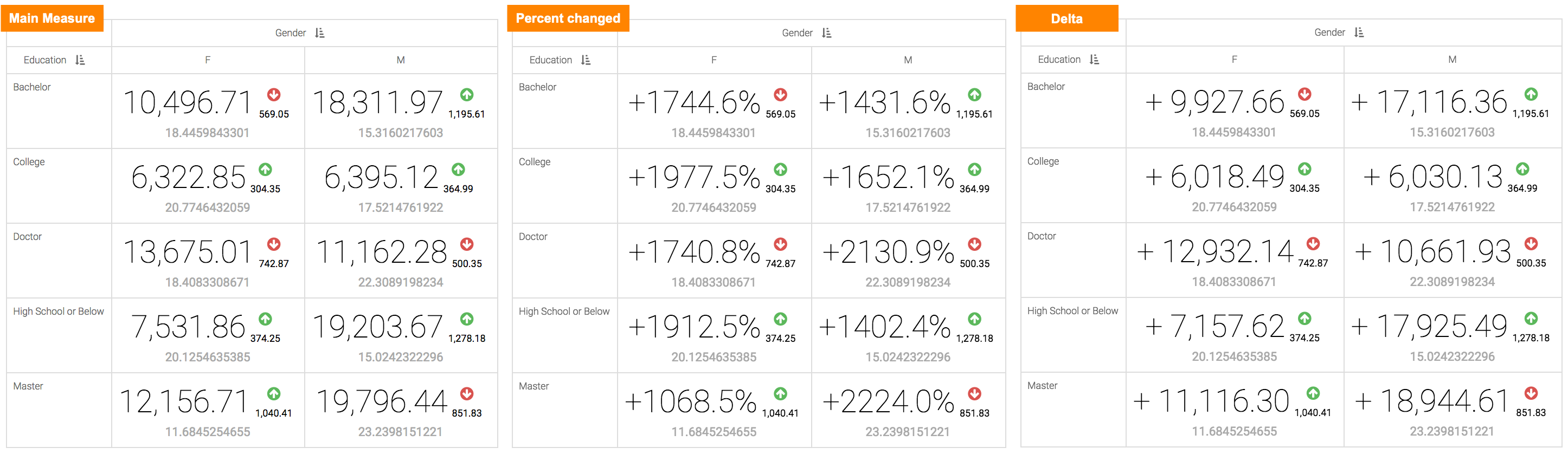Changing value of main indicator
This setting is specific to KPI visuals.
To specify what is reported by the main indicator, navigate to the Marks menu, and select in Main value format one of the options:
- Main Measure (default), that appears on either the Measure or Dimension shelves
- Percent Changed, difference between the Measure and Compare To values as percentage
- Delta, the arithmetic difference between the Measure and Compare To values
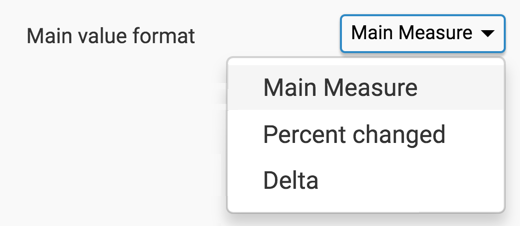
This image illustrates the visual with main indicator displayed as a Main Measure, Percent Changed, and Delta.