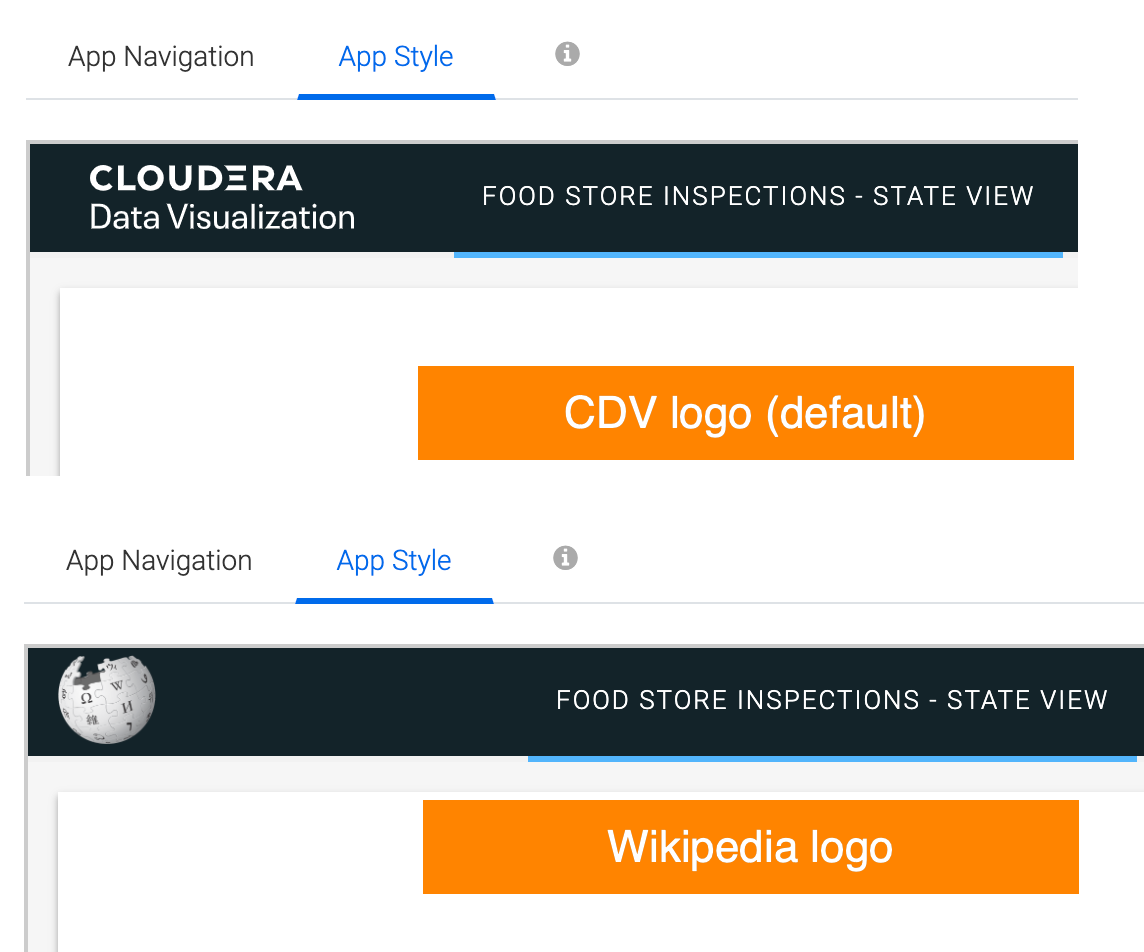Changing logo image
To change the logo that appears in the app, navigate to the Logo menu of the Style menu. In the Logo Image URL text box, enter the address of an image previously loaded into Cloudera Data Visualization as a static asset.
The entry must have the following form, or you can use an external imag URL address.
http://ip_address:port/arc/reports/staticasset/raw/asset-id.png
Where asset-id is a numerical value that represents the image, and
ip_address:port is the full
address of the Cloudera Data Visualization Server that contains the image. The value
depends on the order of loading static assets.
In this example, the Wikipedia logo has been added as the app logo using the following URL: https://www.wikipedia.org/portal/wikipedia.org/assets/img/Wikipedia-logo-v2@2x.png