Showing detail data button in context menu

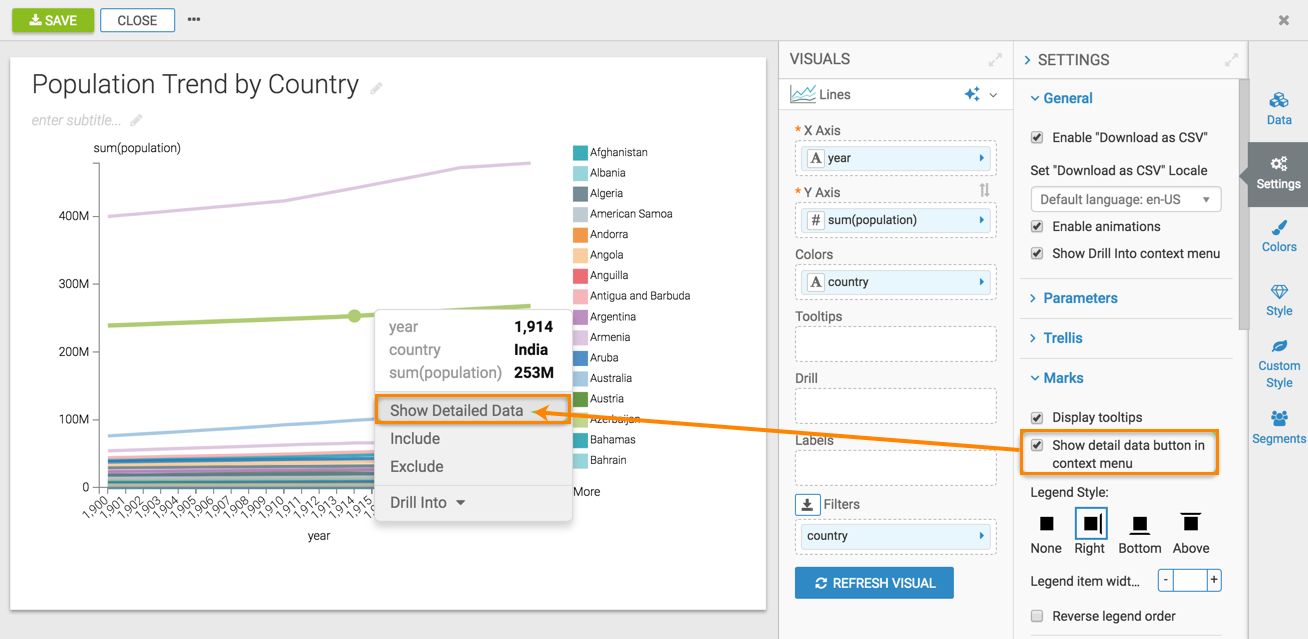
- To see how this option works, see Discovering detailed data behind a visual.
-
To hide detail data, de-select the Show detail data button in context menu option.

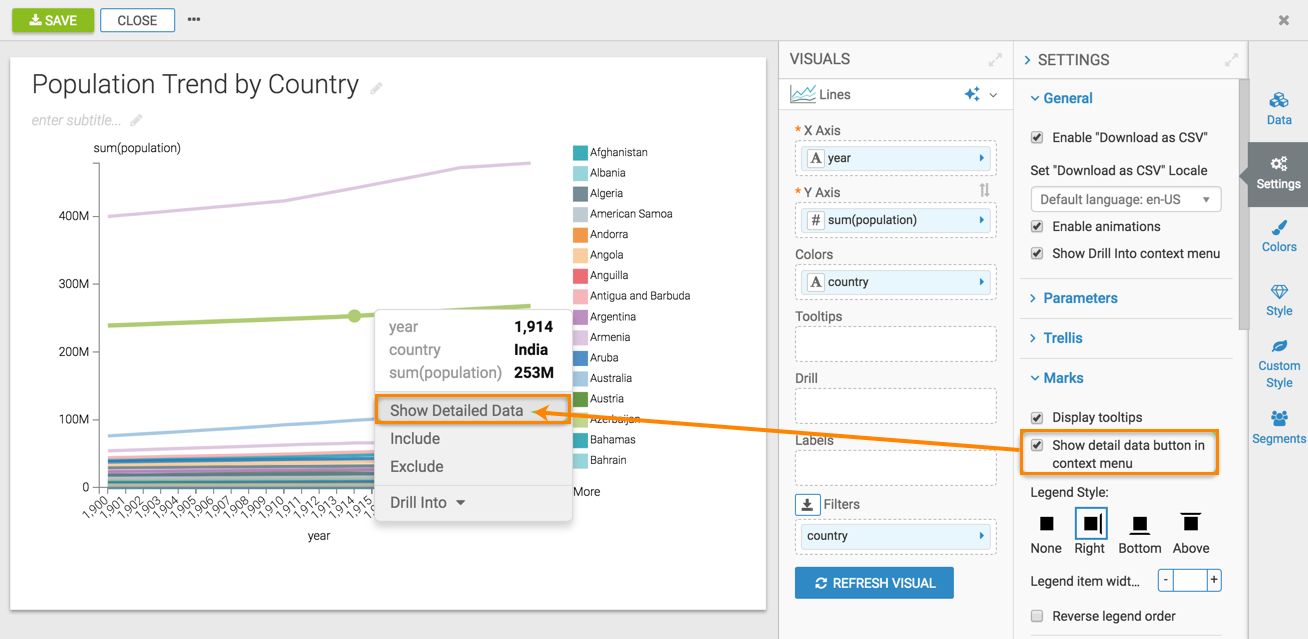
To hide detail data, de-select the Show detail data button in context menu option.